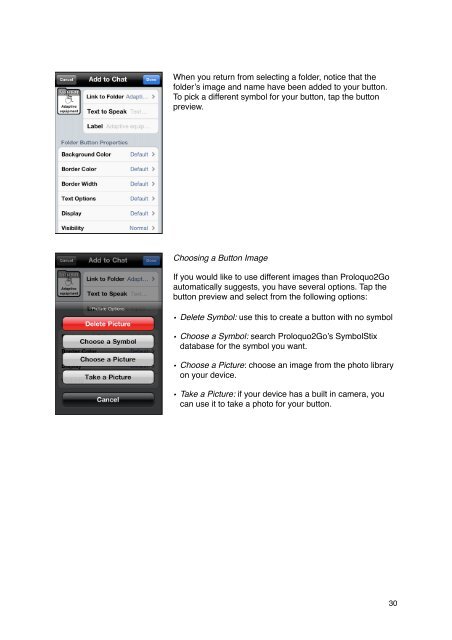Proloquo2Go Manual 2.3_Nov_23 - AssistiveWare
Proloquo2Go Manual 2.3_Nov_23 - AssistiveWare
Proloquo2Go Manual 2.3_Nov_23 - AssistiveWare
You also want an ePaper? Increase the reach of your titles
YUMPU automatically turns print PDFs into web optimized ePapers that Google loves.
When you return from selecting a folder, notice that the<br />
folder’s image and name have been added to your button.<br />
To pick a different symbol for your button, tap the button<br />
preview.<br />
Choosing a Button Image<br />
If you would like to use different images than <strong>Proloquo2Go</strong><br />
automatically suggests, you have several options. Tap the<br />
button preview and select from the following options:<br />
• Delete Symbol: use this to create a button with no symbol<br />
• Choose a Symbol: search <strong>Proloquo2Go</strong>’s SymbolStix<br />
database for the symbol you want.<br />
• Choose a Picture: choose an image from the photo library<br />
on your device.<br />
• Take a Picture: if your device has a built in camera, you<br />
can use it to take a photo for your button.<br />
30