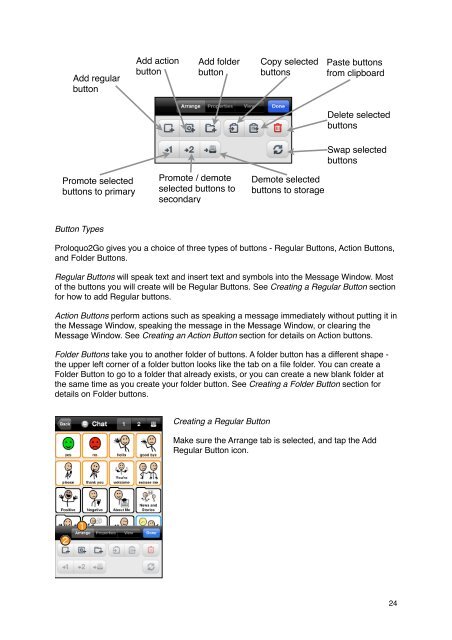Proloquo2Go Manual 2.3_Nov_23 - AssistiveWare
Proloquo2Go Manual 2.3_Nov_23 - AssistiveWare
Proloquo2Go Manual 2.3_Nov_23 - AssistiveWare
You also want an ePaper? Increase the reach of your titles
YUMPU automatically turns print PDFs into web optimized ePapers that Google loves.
Add regular<br />
button<br />
Promote selected<br />
buttons to primary<br />
Button Types<br />
Add action<br />
button<br />
Add folder<br />
button<br />
Promote / demote<br />
selected buttons to<br />
secondary<br />
<strong>Proloquo2Go</strong> gives you a choice of three types of buttons - Regular Buttons, Action Buttons,<br />
and Folder Buttons.<br />
Regular Buttons will speak text and insert text and symbols into the Message Window. Most<br />
of the buttons you will create will be Regular Buttons. See Creating a Regular Button section<br />
for how to add Regular buttons.<br />
Action Buttons perform actions such as speaking a message immediately without putting it in<br />
the Message Window, speaking the message in the Message Window, or clearing the<br />
Message Window. See Creating an Action Button section for details on Action buttons.<br />
Folder Buttons take you to another folder of buttons. A folder button has a different shape -<br />
the upper left corner of a folder button looks like the tab on a file folder. You can create a<br />
Folder Button to go to a folder that already exists, or you can create a new blank folder at<br />
the same time as you create your folder button. See Creating a Folder Button section for<br />
details on Folder buttons.<br />
Creating a Regular Button<br />
Copy selected<br />
buttons<br />
Demote selected<br />
buttons to storage<br />
Paste buttons<br />
from clipboard<br />
Delete selected<br />
buttons<br />
Swap selected<br />
buttons<br />
Make sure the Arrange tab is selected, and tap the Add<br />
Regular Button icon.<br />
24