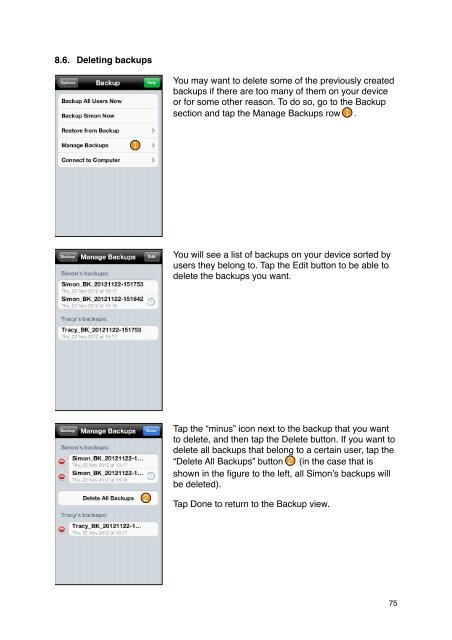Proloquo2Go Manual 2.3_Nov_23 - AssistiveWare
Proloquo2Go Manual 2.3_Nov_23 - AssistiveWare
Proloquo2Go Manual 2.3_Nov_23 - AssistiveWare
Create successful ePaper yourself
Turn your PDF publications into a flip-book with our unique Google optimized e-Paper software.
8.6. Deleting backups<br />
You may want to delete some of the previously created<br />
backups if there are too many of them on your device<br />
or for some other reason. To do so, go to the Backup<br />
section and tap the Manage Backups row .<br />
You will see a list of backups on your device sorted by<br />
users they belong to. Tap the Edit button to be able to<br />
delete the backups you want.<br />
Tap the “minus” icon next to the backup that you want<br />
to delete, and then tap the Delete button. If you want to<br />
delete all backups that belong to a certain user, tap the<br />
“Delete All Backups” button (in the case that is<br />
shown in the figure to the left, all Simon’s backups will<br />
be deleted).<br />
Tap Done to return to the Backup view.<br />
75