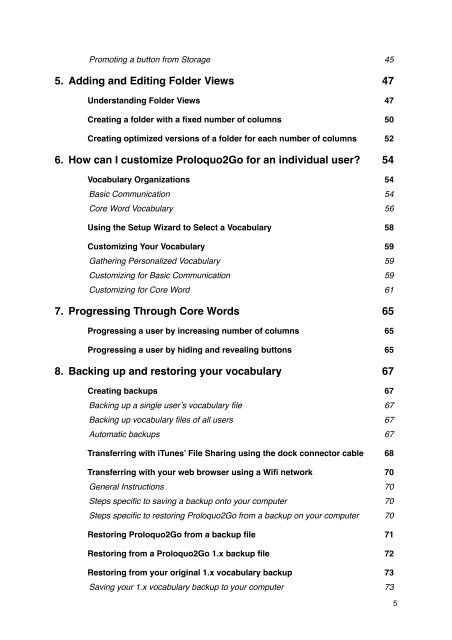Proloquo2Go Manual 2.3_Nov_23 - AssistiveWare
Proloquo2Go Manual 2.3_Nov_23 - AssistiveWare
Proloquo2Go Manual 2.3_Nov_23 - AssistiveWare
Create successful ePaper yourself
Turn your PDF publications into a flip-book with our unique Google optimized e-Paper software.
Promoting a button from Storage! 45<br />
5. Adding and Editing Folder Views! 47<br />
Understanding Folder Views! 47<br />
Creating a folder with a fixed number of columns! 50<br />
Creating optimized versions of a folder for each number of columns! 52<br />
6. How can I customize <strong>Proloquo2Go</strong> for an individual user?! 54<br />
Vocabulary Organizations! 54<br />
Basic Communication! 54<br />
Core Word Vocabulary! 56<br />
Using the Setup Wizard to Select a Vocabulary! 58<br />
Customizing Your Vocabulary! 59<br />
Gathering Personalized Vocabulary! 59<br />
Customizing for Basic Communication! 59<br />
Customizing for Core Word! 61<br />
7. Progressing Through Core Words! 65<br />
Progressing a user by increasing number of columns! 65<br />
Progressing a user by hiding and revealing buttons! 65<br />
8. Backing up and restoring your vocabulary! 67<br />
Creating backups! 67<br />
Backing up a single user’s vocabulary file! 67<br />
Backing up vocabulary files of all users! 67<br />
Automatic backups! 67<br />
Transferring with iTunes’ File Sharing using the dock connector cable! 68<br />
Transferring with your web browser using a Wifi network! 70<br />
General Instructions! 70<br />
Steps specific to saving a backup onto your computer! 70<br />
Steps specific to restoring <strong>Proloquo2Go</strong> from a backup on your computer! 70<br />
Restoring <strong>Proloquo2Go</strong> from a backup file! 71<br />
Restoring from a <strong>Proloquo2Go</strong> 1.x backup file! 72<br />
Restoring from your original 1.x vocabulary backup! 73<br />
Saving your 1.x vocabulary backup to your computer! 73<br />
5