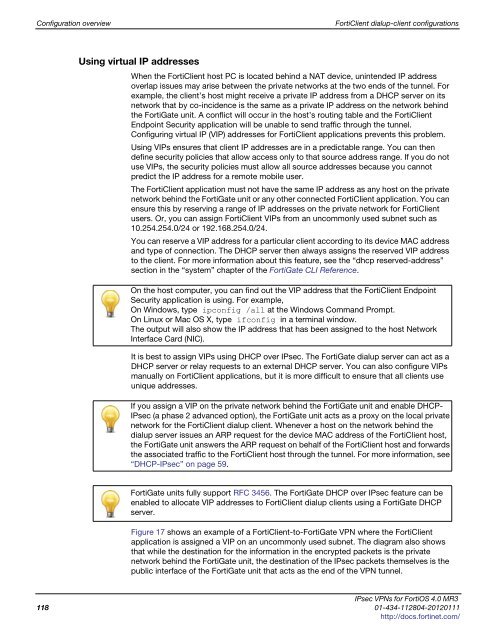fortigate-ipsec-40-mr3
fortigate-ipsec-40-mr3
fortigate-ipsec-40-mr3
Create successful ePaper yourself
Turn your PDF publications into a flip-book with our unique Google optimized e-Paper software.
Configuration overview FortiClient dialup-client configurations<br />
Using virtual IP addresses<br />
When the FortiClient host PC is located behind a NAT device, unintended IP address<br />
overlap issues may arise between the private networks at the two ends of the tunnel. For<br />
example, the client’s host might receive a private IP address from a DHCP server on its<br />
network that by co-incidence is the same as a private IP address on the network behind<br />
the FortiGate unit. A conflict will occur in the host’s routing table and the FortiClient<br />
Endpoint Security application will be unable to send traffic through the tunnel.<br />
Configuring virtual IP (VIP) addresses for FortiClient applications prevents this problem.<br />
Using VIPs ensures that client IP addresses are in a predictable range. You can then<br />
define security policies that allow access only to that source address range. If you do not<br />
use VIPs, the security policies must allow all source addresses because you cannot<br />
predict the IP address for a remote mobile user.<br />
The FortiClient application must not have the same IP address as any host on the private<br />
network behind the FortiGate unit or any other connected FortiClient application. You can<br />
ensure this by reserving a range of IP addresses on the private network for FortiClient<br />
users. Or, you can assign FortiClient VIPs from an uncommonly used subnet such as<br />
10.254.254.0/24 or 192.168.254.0/24.<br />
You can reserve a VIP address for a particular client according to its device MAC address<br />
and type of connection. The DHCP server then always assigns the reserved VIP address<br />
to the client. For more information about this feature, see the “dhcp reserved-address”<br />
section in the “system” chapter of the FortiGate CLI Reference.<br />
On the host computer, you can find out the VIP address that the FortiClient Endpoint<br />
Security application is using. For example,<br />
On Windows, type ipconfig /all at the Windows Command Prompt.<br />
On Linux or Mac OS X, type ifconfig in a terminal window.<br />
The output will also show the IP address that has been assigned to the host Network<br />
Interface Card (NIC).<br />
It is best to assign VIPs using DHCP over IPsec. The FortiGate dialup server can act as a<br />
DHCP server or relay requests to an external DHCP server. You can also configure VIPs<br />
manually on FortiClient applications, but it is more difficult to ensure that all clients use<br />
unique addresses.<br />
If you assign a VIP on the private network behind the FortiGate unit and enable DHCP-<br />
IPsec (a phase 2 advanced option), the FortiGate unit acts as a proxy on the local private<br />
network for the FortiClient dialup client. Whenever a host on the network behind the<br />
dialup server issues an ARP request for the device MAC address of the FortiClient host,<br />
the FortiGate unit answers the ARP request on behalf of the FortiClient host and forwards<br />
the associated traffic to the FortiClient host through the tunnel. For more information, see<br />
“DHCP-IPsec” on page 59.<br />
FortiGate units fully support RFC 3456. The FortiGate DHCP over IPsec feature can be<br />
enabled to allocate VIP addresses to FortiClient dialup clients using a FortiGate DHCP<br />
server.<br />
Figure 17 shows an example of a FortiClient-to-FortiGate VPN where the FortiClient<br />
application is assigned a VIP on an uncommonly used subnet. The diagram also shows<br />
that while the destination for the information in the encrypted packets is the private<br />
network behind the FortiGate unit, the destination of the IPsec packets themselves is the<br />
public interface of the FortiGate unit that acts as the end of the VPN tunnel.<br />
IPsec VPNs for FortiOS 4.0 MR3<br />
118 01-434-112804-20120111<br />
http://docs.fortinet.com/