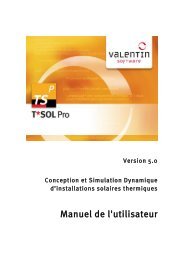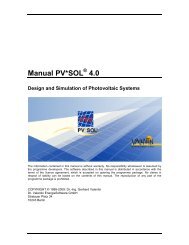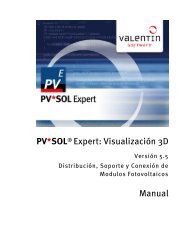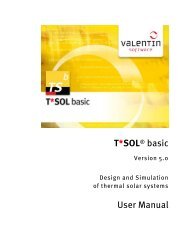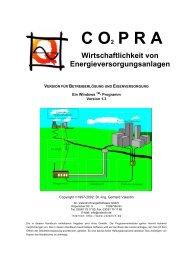PV*SOL Expert 6.0 - Manual - Valentin Software
PV*SOL Expert 6.0 - Manual - Valentin Software
PV*SOL Expert 6.0 - Manual - Valentin Software
You also want an ePaper? Increase the reach of your titles
YUMPU automatically turns print PDFs into web optimized ePapers that Google loves.
Factor = 45 for roof or façade-integrated modules without ventilation space<br />
System Check<br />
This gives, for example, an offset of +9°C on the external temperature for modules with<br />
ventilation space, and a minimum irradiation of 300 W/m².<br />
If under Options/Settings/System Check you select Set Values, you can enter<br />
temperature and irradiation extremes, which are then used in the system check.<br />
The module array’s MPP voltage is calculated for both of the working points described<br />
above, and then compared with the inverter’s MPP tracking range.<br />
A message warning of discrepancies appears if the inverter’s threshold values vary by<br />
more or less than 10% from the modules. A value over 50% less than the lower MPP<br />
threshold is not permitted.<br />
Overstepping the upper MPP threshold is restricted at the next stage by the strict<br />
observation of the maximum no-load voltage.<br />
Upper Voltage Threshold Check<br />
The inverter’s maximum system voltage must not be exceeded on any account. Exceeding<br />
the inverter’s upper voltage threshold can cause irreparable damage to the inverter.<br />
The maximum occurring voltages should be checked very carefully.<br />
As a comparative value <strong>PV*SOL</strong> ® defines the module array’s no-load voltage at the working<br />
point: minimum module temperature and maximum irradiation. This point has already<br />
been calculated for the MPP voltage check (see: MPP Voltage Check).<br />
A message that the critical voltage has been reached appears if the module array’s no-load<br />
voltage equals the maximum inverter voltage.<br />
You are able to continue with simulation, but you should take into account when<br />
planning your system, that exceeding the maximum inverter voltage can cause<br />
irreparable damage to the inverter.<br />
Exceeding the maximum voltage by 25% is not permitted.<br />
The following checks are made on stand-alone systems:<br />
Stand-Alone System Inverter AC Output Check<br />
For AC appliances the inverter’s nominal AC output and the appliances’ maximum output<br />
are compared to ensure that the inverter can deliver the maximum output for the<br />
appliances.<br />
Without a back-up generator, a message appears if the inverter output is less than 98% or<br />
greater than 120% of the appliances’ maximum output. Outputs less than 33% and greater<br />
than 500% of the appliances’ maximum output are not accepted.<br />
If a back-up generator is used, this is able to cover the consumption directly, ie the backup<br />
generator’s energy does not flow through the stand-alone system inverter. The upper<br />
threshold remains the same, but the programme does not strictly set the lower threshold.<br />
107