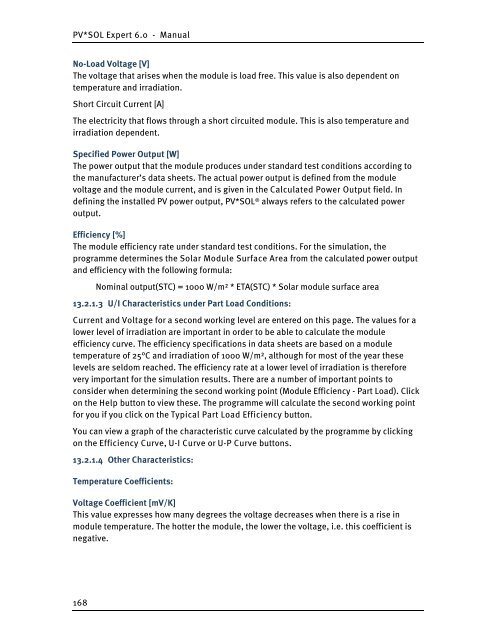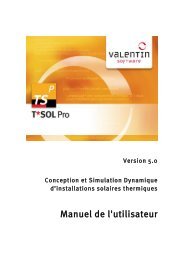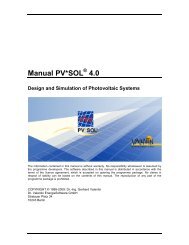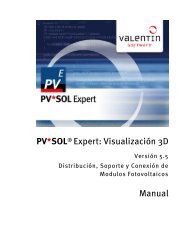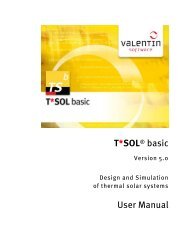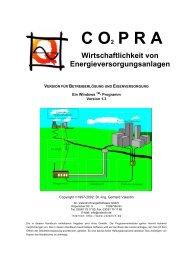PV*SOL Expert 6.0 - Manual - Valentin Software
PV*SOL Expert 6.0 - Manual - Valentin Software
PV*SOL Expert 6.0 - Manual - Valentin Software
You also want an ePaper? Increase the reach of your titles
YUMPU automatically turns print PDFs into web optimized ePapers that Google loves.
<strong>PV*SOL</strong> <strong>Expert</strong> <strong>6.0</strong> - <strong>Manual</strong><br />
No-Load Voltage [V]<br />
The voltage that arises when the module is load free. This value is also dependent on<br />
temperature and irradiation.<br />
Short Circuit Current [A]<br />
The electricity that flows through a short circuited module. This is also temperature and<br />
irradiation dependent.<br />
Specified Power Output [W]<br />
The power output that the module produces under standard test conditions according to<br />
the manufacturer’s data sheets. The actual power output is defined from the module<br />
voltage and the module current, and is given in the Calculated Power Output field. In<br />
defining the installed PV power output, <strong>PV*SOL</strong> ® always refers to the calculated power<br />
output.<br />
Efficiency [%]<br />
The module efficiency rate under standard test conditions. For the simulation, the<br />
programme determines the Solar Module Surface Area from the calculated power output<br />
and efficiency with the following formula:<br />
168<br />
Nominal output(STC) = 1000 W/m² * ETA(STC) * Solar module surface area<br />
13.2.1.3 U/I Characteristics under Part Load Conditions:<br />
Current and Voltage for a second working level are entered on this page. The values for a<br />
lower level of irradiation are important in order to be able to calculate the module<br />
efficiency curve. The efficiency specifications in data sheets are based on a module<br />
temperature of 25°C and irradiation of 1000 W/m², although for most of the year these<br />
levels are seldom reached. The efficiency rate at a lower level of irradiation is therefore<br />
very important for the simulation results. There are a number of important points to<br />
consider when determining the second working point (Module Efficiency - Part Load). Click<br />
on the Help button to view these. The programme will calculate the second working point<br />
for you if you click on the Typical Part Load Efficiency button.<br />
You can view a graph of the characteristic curve calculated by the programme by clicking<br />
on the Efficiency Curve, U-I Curve or U-P Curve buttons.<br />
13.2.1.4 Other Characteristics:<br />
Temperature Coefficients:<br />
Voltage Coefficient [mV/K]<br />
This value expresses how many degrees the voltage decreases when there is a rise in<br />
module temperature. The hotter the module, the lower the voltage, i.e. this coefficient is<br />
negative.