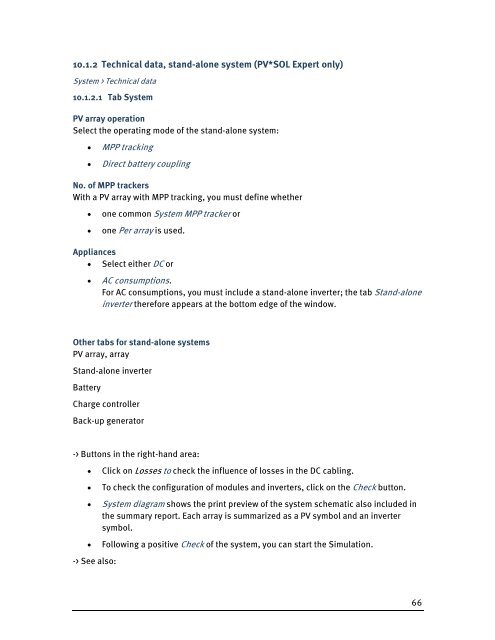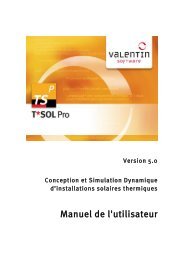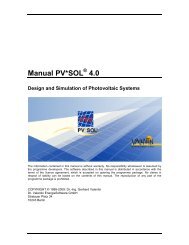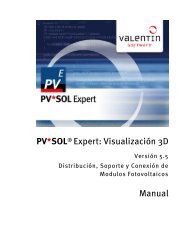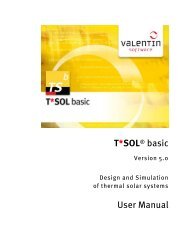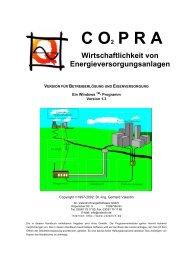PV*SOL Expert 6.0 - Manual - Valentin Software
PV*SOL Expert 6.0 - Manual - Valentin Software
PV*SOL Expert 6.0 - Manual - Valentin Software
You also want an ePaper? Increase the reach of your titles
YUMPU automatically turns print PDFs into web optimized ePapers that Google loves.
10.1.2 Technical data, stand-alone system (<strong>PV*SOL</strong> <strong>Expert</strong> only)<br />
System > Technical data<br />
10.1.2.1 Tab System<br />
PV array operation<br />
Select the operating mode of the stand-alone system:<br />
• MPP tracking<br />
• Direct battery coupling<br />
No. of MPP trackers<br />
With a PV array with MPP tracking, you must define whether<br />
• one common System MPP tracker or<br />
• one Per array is used.<br />
Appliances<br />
• Select either DC or<br />
• AC consumptions.<br />
For AC consumptions, you must include a stand-alone inverter; the tab Stand-alone<br />
inverter therefore appears at the bottom edge of the window.<br />
Other tabs for stand-alone systems<br />
PV array, array<br />
Stand-alone inverter<br />
Battery<br />
Charge controller<br />
Back-up generator<br />
-> Buttons in the right-hand area:<br />
• Click on Losses to check the influence of losses in the DC cabling.<br />
• To check the configuration of modules and inverters, click on the Check button.<br />
• System diagram shows the print preview of the system schematic also included in<br />
the summary report. Each array is summarized as a PV symbol and an inverter<br />
symbol.<br />
• Following a positive Check of the system, you can start the Simulation.<br />
-> See also:<br />
66