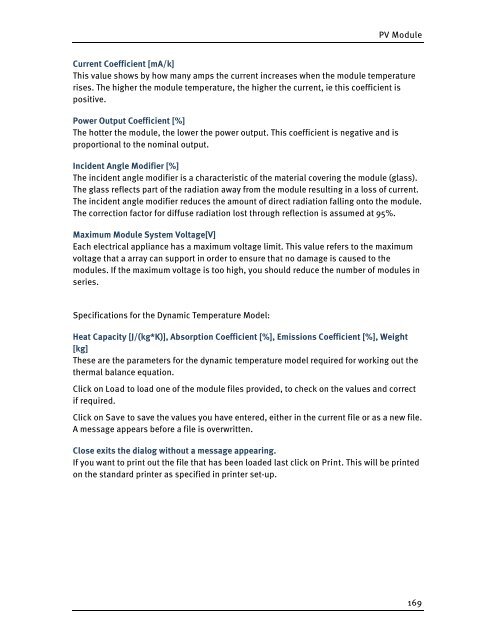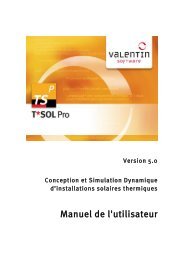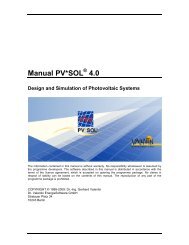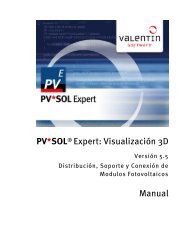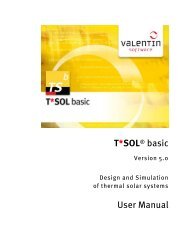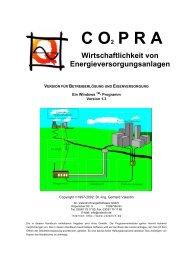PV*SOL Expert 6.0 - Manual - Valentin Software
PV*SOL Expert 6.0 - Manual - Valentin Software
PV*SOL Expert 6.0 - Manual - Valentin Software
Create successful ePaper yourself
Turn your PDF publications into a flip-book with our unique Google optimized e-Paper software.
PV Module<br />
Current Coefficient [mA/k]<br />
This value shows by how many amps the current increases when the module temperature<br />
rises. The higher the module temperature, the higher the current, ie this coefficient is<br />
positive.<br />
Power Output Coefficient [%]<br />
The hotter the module, the lower the power output. This coefficient is negative and is<br />
proportional to the nominal output.<br />
Incident Angle Modifier [%]<br />
The incident angle modifier is a characteristic of the material covering the module (glass).<br />
The glass reflects part of the radiation away from the module resulting in a loss of current.<br />
The incident angle modifier reduces the amount of direct radiation falling onto the module.<br />
The correction factor for diffuse radiation lost through reflection is assumed at 95%.<br />
Maximum Module System Voltage[V]<br />
Each electrical appliance has a maximum voltage limit. This value refers to the maximum<br />
voltage that a array can support in order to ensure that no damage is caused to the<br />
modules. If the maximum voltage is too high, you should reduce the number of modules in<br />
series.<br />
Specifications for the Dynamic Temperature Model:<br />
Heat Capacity [J/(kg*K)], Absorption Coefficient [%], Emissions Coefficient [%], Weight<br />
[kg]<br />
These are the parameters for the dynamic temperature model required for working out the<br />
thermal balance equation.<br />
Click on Load to load one of the module files provided, to check on the values and correct<br />
if required.<br />
Click on Save to save the values you have entered, either in the current file or as a new file.<br />
A message appears before a file is overwritten.<br />
Close exits the dialog without a message appearing.<br />
If you want to print out the file that has been loaded last click on Print. This will be printed<br />
on the standard printer as specified in printer set-up.<br />
169