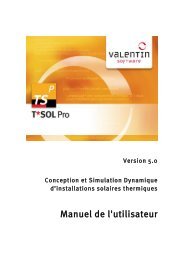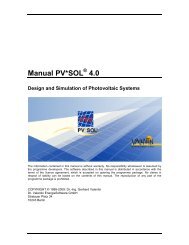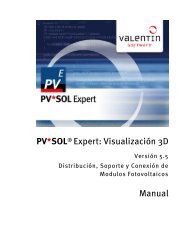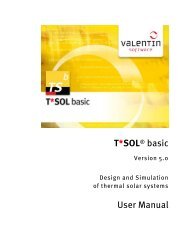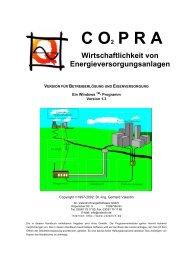PV*SOL Expert 6.0 - Manual - Valentin Software
PV*SOL Expert 6.0 - Manual - Valentin Software
PV*SOL Expert 6.0 - Manual - Valentin Software
You also want an ePaper? Increase the reach of your titles
YUMPU automatically turns print PDFs into web optimized ePapers that Google loves.
11.1 Inverter combinations - configuration selection<br />
The Inverter combinations dialog is opened in the quick design of 2D systems and the<br />
configuration of systems with 3D visualization:<br />
-> How to proceed:<br />
1. Click on Inverter combinations The dialog Configuration selection is opened.<br />
2. The configuration selection starts with the message "A suitable configuration could<br />
not be found",<br />
until you have selected a suitable inverter, when it then starts with the last<br />
selected inverter.<br />
Confirm by clicking OK.<br />
3. Select either a) Select inverter manufacturer or b) Select inverter model.<br />
3a) Select the desired Manufacturer from the list. In the window to the right, all<br />
suitable inverters from this manufacturer are shown.<br />
Set the Number of different configurations and inverter types.<br />
3b) In the Inverter data area, click on New or Other inverter model to select an<br />
inverter with the help of filters.<br />
The inverter database with the following filters appears:<br />
- Manufacturer<br />
- Matching default data<br />
- In threshold range<br />
- Not matching<br />
- Filter according to permissible unbalanced load<br />
- Show only user-created data records<br />
- Show products that are not available<br />
Here, you can also import or export inverter data records.<br />
4. As required, you can select the following configuration criteria:<br />
- Allow wider tolerances (+/- 20 %) when checking sizing factors.<br />
- Show all possible configurations<br />
- Filter According to permissible unbalanced load (in relation to total system)<br />
5. Possible configurations appear in the table Select module/inverter configuration.<br />
Choose one and then leave the dialog by clicking OK.<br />
115