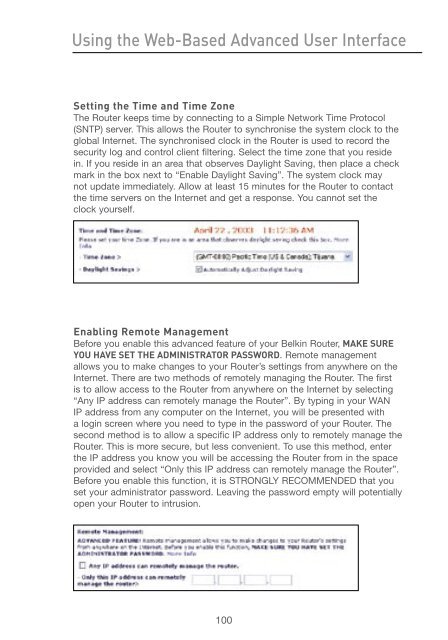User Manual - Belkin
User Manual - Belkin
User Manual - Belkin
Create successful ePaper yourself
Turn your PDF publications into a flip-book with our unique Google optimized e-Paper software.
Using the Web-Based Advanced <strong>User</strong> Interface<br />
Setting the Time and Time Zone<br />
The Router keeps time by connecting to a Simple Network Time Protocol<br />
(SNTP) server. This allows the Router to synchronise the system clock to the<br />
global Internet. The synchronised clock in the Router is used to record the<br />
security log and control client filtering. Select the time zone that you reside<br />
in. If you reside in an area that observes Daylight Saving, then place a check<br />
mark in the box next to “Enable Daylight Saving”. The system clock may<br />
not update immediately. Allow at least 15 minutes for the Router to contact<br />
the time servers on the Internet and get a response. You cannot set the<br />
clock yourself.<br />
Enabling Remote Management<br />
Before you enable this advanced feature of your <strong>Belkin</strong> Router, MAKE SURE<br />
YOU HAVE SET THE ADMINISTRATOR PASSWORD. Remote management<br />
allows you to make changes to your Router’s settings from anywhere on the<br />
Internet. There are two methods of remotely managing the Router. The first<br />
is to allow access to the Router from anywhere on the Internet by selecting<br />
“Any IP address can remotely manage the Router”. By typing in your WAN<br />
IP address from any computer on the Internet, you will be presented with<br />
a login screen where you need to type in the password of your Router. The<br />
second method is to allow a specific IP address only to remotely manage the<br />
Router. This is more secure, but less convenient. To use this method, enter<br />
the IP address you know you will be accessing the Router from in the space<br />
provided and select “Only this IP address can remotely manage the Router”.<br />
Before you enable this function, it is STRONGLY RECOMMENDED that you<br />
set your administrator password. Leaving the password empty will potentially<br />
open your Router to intrusion.<br />
100