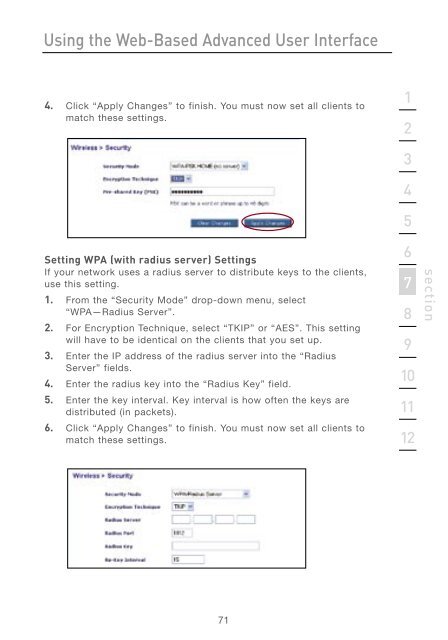User Manual - Belkin
User Manual - Belkin
User Manual - Belkin
You also want an ePaper? Increase the reach of your titles
YUMPU automatically turns print PDFs into web optimized ePapers that Google loves.
Using the Web-Based Advanced <strong>User</strong> Interface<br />
4. Click “Apply Changes” to finish. You must now set all clients to<br />
match these settings.<br />
Setting WPA (with radius server) Settings<br />
If your network uses a radius server to distribute keys to the clients,<br />
use this setting.<br />
1. From the “Security Mode” drop-down menu, select<br />
“WPA—Radius Server”.<br />
2. For Encryption Technique, select “TKIP” or “AES”. This setting<br />
will have to be identical on the clients that you set up.<br />
3. Enter the IP address of the radius server into the “Radius<br />
Server” fields.<br />
4. Enter the radius key into the “Radius Key” field.<br />
5. Enter the key interval. Key interval is how often the keys are<br />
distributed (in packets).<br />
6. Click “Apply Changes” to finish. You must now set all clients to<br />
match these settings.<br />
71<br />
1<br />
2<br />
3<br />
4<br />
5<br />
6<br />
7<br />
8<br />
9<br />
10<br />
11<br />
12<br />
section