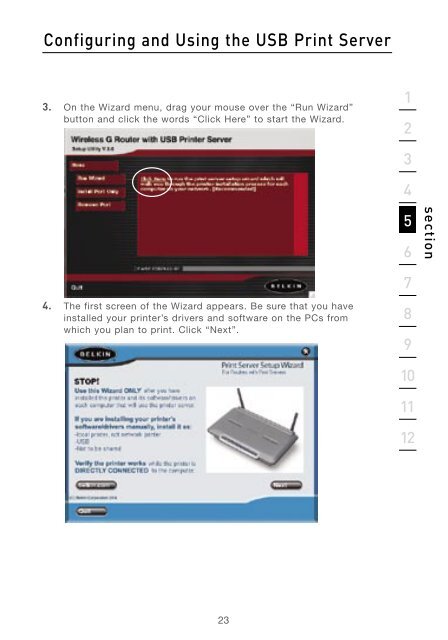- Page 1 and 2: User Manual 802.11g Wireless Router
- Page 3 and 4: Introduction Thank you for purchasi
- Page 5 and 6: Introduction 2. Avoid Obstacles and
- Page 7 and 8: Introduction For more information r
- Page 9 and 10: Product Overview SPI Firewall Your
- Page 11 and 12: Knowing Your Router Package Content
- Page 13 and 14: Knowing Your Router OFF No Device i
- Page 15 and 16: Knowing Your Router b. Restoring th
- Page 17 and 18: Connecting and Configuring Your Rou
- Page 19 and 20: Connecting and Configuring Your Rou
- Page 21 and 22: Connecting and Configuring Your Rou
- Page 23: Connecting and Configuring Your Rou
- Page 27 and 28: Configuring and Using the USB Print
- Page 29 and 30: Configuring and Using the USB Print
- Page 31 and 32: Configuring and Using the USB Print
- Page 33 and 34: Configuring and Using the USB Print
- Page 35 and 36: Configuring and Using the USB Print
- Page 37 and 38: Alternate Setup Method 1.5 Turn you
- Page 39 and 40: Alternate Setup Method Logging out
- Page 41 and 42: Alternate Setup Method 5. Help Butt
- Page 43 and 44: (1) Alternate Setup Method Setting
- Page 45 and 46: Alternate Setup Method Setting your
- Page 47 and 48: Alternate Setup Method 1. User Name
- Page 49 and 50: Alternate Setup Method 4. Service I
- Page 51 and 52: Alternate Setup Method 1. Select yo
- Page 53 and 54: Alternate Setup Method Configuring
- Page 55 and 56: Alternate Setup Method 53 1 2 3 4 5
- Page 57 and 58: Using the Web-Based Advanced User I
- Page 59 and 60: Using the Web-Based Advanced User I
- Page 61 and 62: Using the Web-Based Advanced User I
- Page 63 and 64: Using the Web-Based Advanced User I
- Page 65 and 66: Using the Web-Based Advanced User I
- Page 67 and 68: Using the Web-Based Advanced User I
- Page 69 and 70: Using the Web-Based Advanced User I
- Page 71 and 72: Using the Web-Based Advanced User I
- Page 73 and 74: Using the Web-Based Advanced User I
- Page 75 and 76:
Using the Web-Based Advanced User I
- Page 77 and 78:
Using the Web-Based Advanced User I
- Page 79 and 80:
Using the Web-Based Advanced User I
- Page 81 and 82:
Using the Web-Based Advanced User I
- Page 83 and 84:
Using the Web-Based Advanced User I
- Page 85 and 86:
Using the Web-Based Advanced User I
- Page 87 and 88:
Using the Web-Based Advanced User I
- Page 89 and 90:
Using the Web-Based Advanced User I
- Page 91 and 92:
Using the Web-Based Advanced User I
- Page 93 and 94:
Using the Web-Based Advanced User I
- Page 95 and 96:
Using the Web-Based Advanced User I
- Page 97 and 98:
Using the Web-Based Advanced User I
- Page 99 and 100:
Using the Web-Based Advanced User I
- Page 101 and 102:
Using the Web-Based Advanced User I
- Page 103 and 104:
Using the Web-Based Advanced User I
- Page 105 and 106:
Manually Configuring Computer Netwo
- Page 107 and 108:
Manually Configuring Computer Netwo
- Page 109 and 110:
Manually Configuring Computer Netwo
- Page 111 and 112:
Recommended Web Browser Settings In
- Page 113 and 114:
Recommended Web Browser Settings Ne
- Page 115 and 116:
Troubleshooting Problem: Easy Insta
- Page 117 and 118:
Troubleshooting 2. Unplug the Cable
- Page 119 and 120:
Troubleshooting Problem: I can’t
- Page 121 and 122:
Troubleshooting 2. Using a computer
- Page 123 and 124:
Troubleshooting Problem: I am havin
- Page 125 and 126:
Troubleshooting Important: A WEP ke
- Page 127 and 128:
Troubleshooting Problem: I am havin
- Page 129 and 130:
Troubleshooting Problem: I am havin
- Page 131 and 132:
Troubleshooting 5. Select “TKIP
- Page 133 and 134:
Troubleshooting Wireless Comparison
- Page 135 and 136:
Information Belkin Corporation Limi