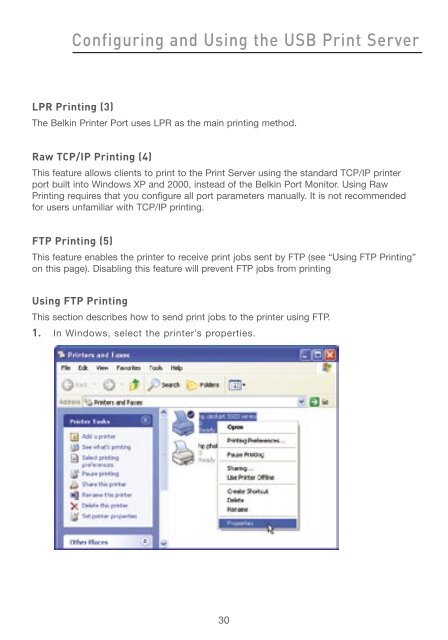User Manual - Belkin
User Manual - Belkin
User Manual - Belkin
You also want an ePaper? Increase the reach of your titles
YUMPU automatically turns print PDFs into web optimized ePapers that Google loves.
Configuring and Using the USB Print Server<br />
LPR Printing (3)<br />
The <strong>Belkin</strong> Printer Port uses LPR as the main printing method.<br />
Raw TCP/IP Printing (4)<br />
This feature allows clients to print to the Print Server using the standard TCP/IP printer<br />
port built into Windows XP and 2000, instead of the <strong>Belkin</strong> Port Monitor. Using Raw<br />
Printing requires that you configure all port parameters manually. It is not recommended<br />
for users unfamiliar with TCP/IP printing.<br />
FTP Printing (5)<br />
This feature enables the printer to receive print jobs sent by FTP (see “Using FTP Printing”<br />
on this page). Disabling this feature will prevent FTP jobs from printing<br />
Using FTP Printing<br />
This section describes how to send print jobs to the printer using FTP.<br />
1. In Windows, select the printer’s properties.<br />
30