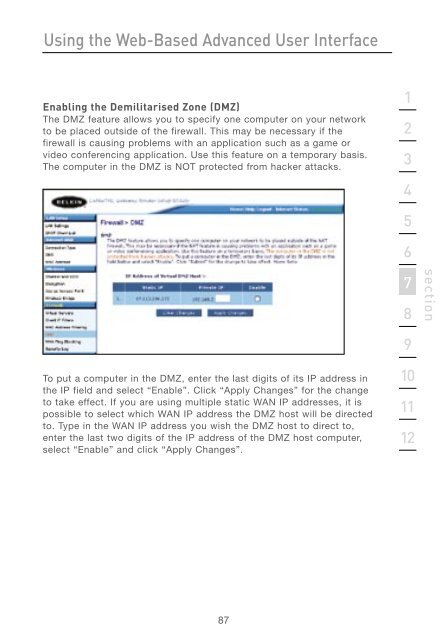User Manual - Belkin
User Manual - Belkin
User Manual - Belkin
Create successful ePaper yourself
Turn your PDF publications into a flip-book with our unique Google optimized e-Paper software.
Using the Web-Based Advanced <strong>User</strong> Interface<br />
Enabling the Demilitarised Zone (DMZ)<br />
The DMZ feature allows you to specify one computer on your network<br />
to be placed outside of the firewall. This may be necessary if the<br />
firewall is causing problems with an application such as a game or<br />
video conferencing application. Use this feature on a temporary basis.<br />
The computer in the DMZ is NOT protected from hacker attacks.<br />
To put a computer in the DMZ, enter the last digits of its IP address in<br />
the IP field and select “Enable”. Click “Apply Changes” for the change<br />
to take effect. If you are using multiple static WAN IP addresses, it is<br />
possible to select which WAN IP address the DMZ host will be directed<br />
to. Type in the WAN IP address you wish the DMZ host to direct to,<br />
enter the last two digits of the IP address of the DMZ host computer,<br />
select “Enable” and click “Apply Changes”.<br />
87<br />
1<br />
2<br />
3<br />
4<br />
5<br />
6<br />
7<br />
8<br />
9<br />
10<br />
11<br />
12<br />
section