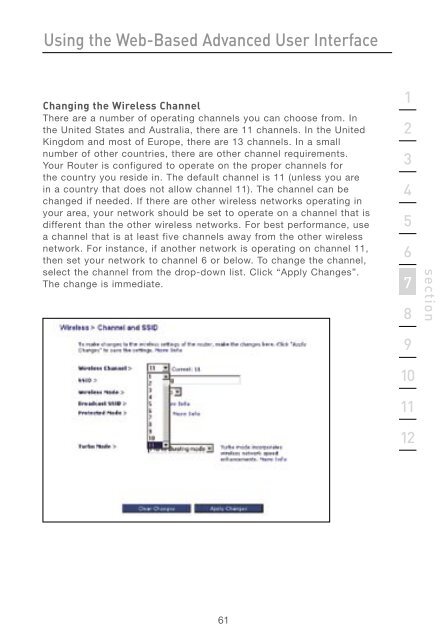User Manual - Belkin
User Manual - Belkin
User Manual - Belkin
You also want an ePaper? Increase the reach of your titles
YUMPU automatically turns print PDFs into web optimized ePapers that Google loves.
Using the Web-Based Advanced <strong>User</strong> Interface<br />
Changing the Wireless Channel<br />
There are a number of operating channels you can choose from. In<br />
the United States and Australia, there are 11 channels. In the United<br />
Kingdom and most of Europe, there are 13 channels. In a small<br />
number of other countries, there are other channel requirements.<br />
Your Router is configured to operate on the proper channels for<br />
the country you reside in. The default channel is 11 (unless you are<br />
in a country that does not allow channel 11). The channel can be<br />
changed if needed. If there are other wireless networks operating in<br />
your area, your network should be set to operate on a channel that is<br />
different than the other wireless networks. For best performance, use<br />
a channel that is at least five channels away from the other wireless<br />
network. For instance, if another network is operating on channel 11,<br />
then set your network to channel 6 or below. To change the channel,<br />
select the channel from the drop-down list. Click “Apply Changes”.<br />
The change is immediate.<br />
61<br />
1<br />
2<br />
3<br />
4<br />
5<br />
6<br />
7<br />
8<br />
9<br />
10<br />
11<br />
12<br />
section