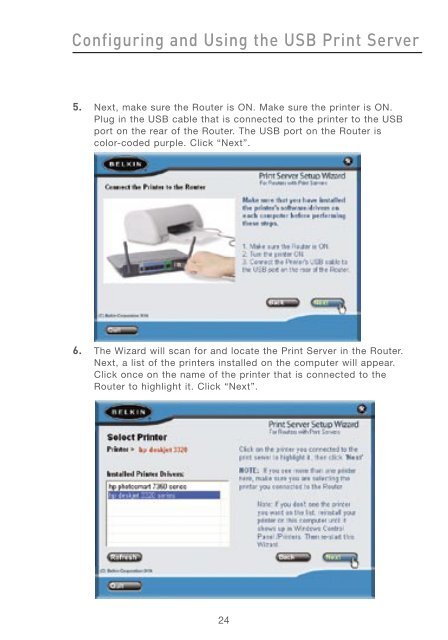User Manual - Belkin
User Manual - Belkin
User Manual - Belkin
You also want an ePaper? Increase the reach of your titles
YUMPU automatically turns print PDFs into web optimized ePapers that Google loves.
Configuring and Using the USB Print Server<br />
5. Next, make sure the Router is ON. Make sure the printer is ON.<br />
Plug in the USB cable that is connected to the printer to the USB<br />
port on the rear of the Router. The USB port on the Router is<br />
color-coded purple. Click “Next”.<br />
6. The Wizard will scan for and locate the Print Server in the Router.<br />
Next, a list of the printers installed on the computer will appear.<br />
Click once on the name of the printer that is connected to the<br />
Router to highlight it. Click “Next”.<br />
24