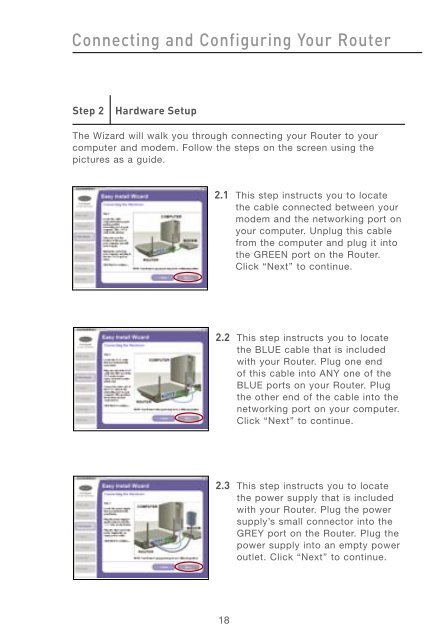User Manual - Belkin
User Manual - Belkin
User Manual - Belkin
Create successful ePaper yourself
Turn your PDF publications into a flip-book with our unique Google optimized e-Paper software.
Connecting and Configuring Your Router<br />
Step 2 Hardware Setup<br />
The Wizard will walk you through connecting your Router to your<br />
computer and modem. Follow the steps on the screen using the<br />
pictures as a guide.<br />
2.1 This step instructs you to locate<br />
the cable connected between your<br />
modem and the networking port on<br />
your computer. Unplug this cable<br />
from the computer and plug it into<br />
the GREEN port on the Router.<br />
Click “Next” to continue.<br />
2.2 This step instructs you to locate<br />
the BLUE cable that is included<br />
with your Router. Plug one end<br />
of this cable into ANY one of the<br />
BLUE ports on your Router. Plug<br />
the other end of the cable into the<br />
networking port on your computer.<br />
Click “Next” to continue.<br />
2.3 This step instructs you to locate<br />
the power supply that is included<br />
with your Router. Plug the power<br />
supply’s small connector into the<br />
GREY port on the Router. Plug the<br />
power supply into an empty power<br />
outlet. Click “Next” to continue.<br />
18