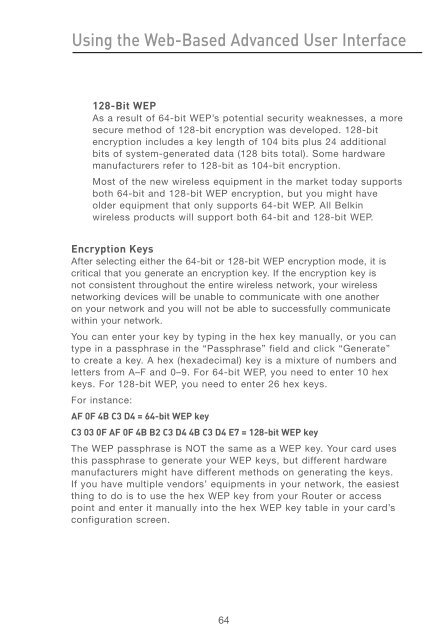User Manual - Belkin
User Manual - Belkin
User Manual - Belkin
You also want an ePaper? Increase the reach of your titles
YUMPU automatically turns print PDFs into web optimized ePapers that Google loves.
Using the Web-Based Advanced <strong>User</strong> Interface<br />
128-Bit WEP<br />
As a result of 64-bit WEP’s potential security weaknesses, a more<br />
secure method of 128-bit encryption was developed. 128-bit<br />
encryption includes a key length of 104 bits plus 24 additional<br />
bits of system-generated data (128 bits total). Some hardware<br />
manufacturers refer to 128-bit as 104-bit encryption.<br />
Most of the new wireless equipment in the market today supports<br />
both 64-bit and 128-bit WEP encryption, but you might have<br />
older equipment that only supports 64-bit WEP. All <strong>Belkin</strong><br />
wireless products will support both 64-bit and 128-bit WEP.<br />
Encryption Keys<br />
After selecting either the 64-bit or 128-bit WEP encryption mode, it is<br />
critical that you generate an encryption key. If the encryption key is<br />
not consistent throughout the entire wireless network, your wireless<br />
networking devices will be unable to communicate with one another<br />
on your network and you will not be able to successfully communicate<br />
within your network.<br />
You can enter your key by typing in the hex key manually, or you can<br />
type in a passphrase in the “Passphrase” field and click “Generate”<br />
to create a key. A hex (hexadecimal) key is a mixture of numbers and<br />
letters from A–F and 0–9. For 64-bit WEP, you need to enter 10 hex<br />
keys. For 128-bit WEP, you need to enter 26 hex keys.<br />
For instance:<br />
AF 0F 4B C3 D4 = 64-bit WEP key<br />
C3 03 0F AF 0F 4B B2 C3 D4 4B C3 D4 E7 = 128-bit WEP key<br />
The WEP passphrase is NOT the same as a WEP key. Your card uses<br />
this passphrase to generate your WEP keys, but different hardware<br />
manufacturers might have different methods on generating the keys.<br />
If you have multiple vendors’ equipments in your network, the easiest<br />
thing to do is to use the hex WEP key from your Router or access<br />
point and enter it manually into the hex WEP key table in your card’s<br />
configuration screen.<br />
64