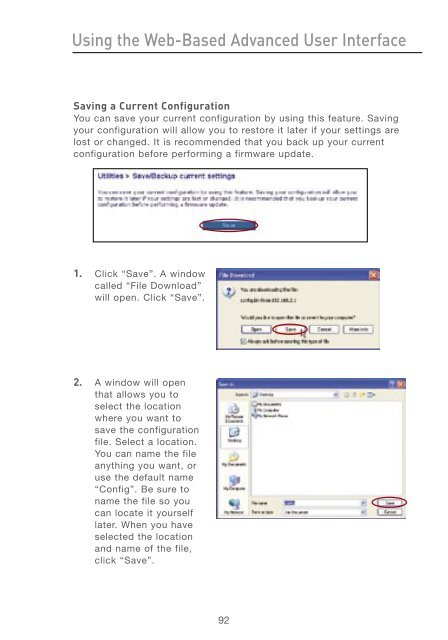User Manual - Belkin
User Manual - Belkin
User Manual - Belkin
Create successful ePaper yourself
Turn your PDF publications into a flip-book with our unique Google optimized e-Paper software.
Using the Web-Based Advanced <strong>User</strong> Interface<br />
Saving a Current Configuration<br />
You can save your current configuration by using this feature. Saving<br />
your configuration will allow you to restore it later if your settings are<br />
lost or changed. It is recommended that you back up your current<br />
configuration before performing a firmware update.<br />
1. Click “Save”. A window<br />
called “File Download”<br />
will open. Click “Save”.<br />
2. A window will open<br />
that allows you to<br />
select the location<br />
where you want to<br />
save the configuration<br />
file. Select a location.<br />
You can name the file<br />
anything you want, or<br />
use the default name<br />
“Config”. Be sure to<br />
name the file so you<br />
can locate it yourself<br />
later. When you have<br />
selected the location<br />
and name of the file,<br />
click “Save”.<br />
92