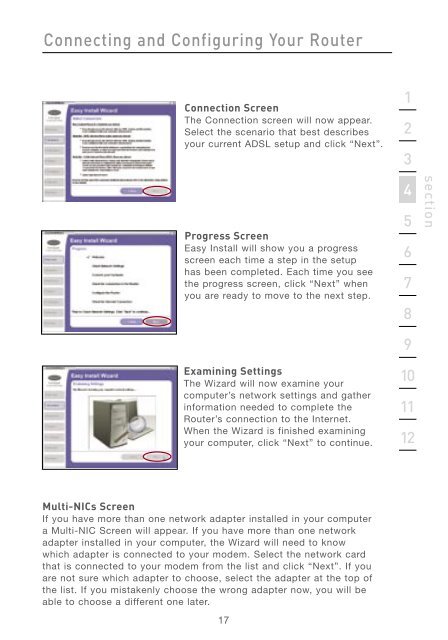User Manual - Belkin
User Manual - Belkin
User Manual - Belkin
You also want an ePaper? Increase the reach of your titles
YUMPU automatically turns print PDFs into web optimized ePapers that Google loves.
Connecting and Configuring Your Router<br />
Connection Screen<br />
The Connection screen will now appear.<br />
Select the scenario that best describes<br />
your current ADSL setup and click “Next”.<br />
Progress Screen<br />
Easy Install will show you a progress<br />
screen each time a step in the setup<br />
has been completed. Each time you see<br />
the progress screen, click “Next” when<br />
you are ready to move to the next step.<br />
Examining Settings<br />
The Wizard will now examine your<br />
computer’s network settings and gather<br />
information needed to complete the<br />
Router’s connection to the Internet.<br />
When the Wizard is finished examining<br />
your computer, click “Next” to continue.<br />
Multi-NICs Screen<br />
If you have more than one network adapter installed in your computer<br />
a Multi-NIC Screen will appear. If you have more than one network<br />
adapter installed in your computer, the Wizard will need to know<br />
which adapter is connected to your modem. Select the network card<br />
that is connected to your modem from the list and click “Next”. If you<br />
are not sure which adapter to choose, select the adapter at the top of<br />
the list. If you mistakenly choose the wrong adapter now, you will be<br />
able to choose a different one later.<br />
17<br />
1<br />
2<br />
3<br />
4<br />
5<br />
6<br />
7<br />
8<br />
9<br />
10<br />
11<br />
12<br />
section