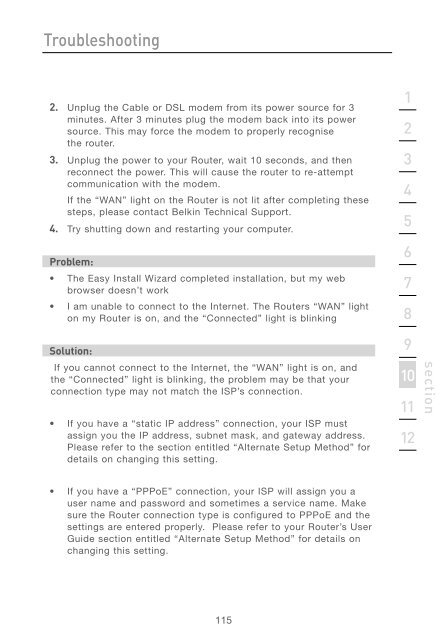User Manual - Belkin
User Manual - Belkin
User Manual - Belkin
You also want an ePaper? Increase the reach of your titles
YUMPU automatically turns print PDFs into web optimized ePapers that Google loves.
Troubleshooting<br />
2. Unplug the Cable or DSL modem from its power source for 3<br />
minutes. After 3 minutes plug the modem back into its power<br />
source. This may force the modem to properly recognise<br />
the router.<br />
3. Unplug the power to your Router, wait 10 seconds, and then<br />
reconnect the power. This will cause the router to re-attempt<br />
communication with the modem.<br />
If the “WAN” light on the Router is not lit after completing these<br />
steps, please contact <strong>Belkin</strong> Technical Support.<br />
4. Try shutting down and restarting your computer.<br />
Problem:<br />
• The Easy Install Wizard completed installation, but my web<br />
browser doesn’t work<br />
• I am unable to connect to the Internet. The Routers “WAN” light<br />
on my Router is on, and the “Connected” light is blinking<br />
Solution:<br />
If you cannot connect to the Internet, the “WAN” light is on, and<br />
the “Connected” light is blinking, the problem may be that your<br />
connection type may not match the ISP’s connection.<br />
• If you have a “static IP address” connection, your ISP must<br />
assign you the IP address, subnet mask, and gateway address.<br />
Please refer to the section entitled “Alternate Setup Method” for<br />
details on changing this setting.<br />
• If you have a “PPPoE” connection, your ISP will assign you a<br />
user name and password and sometimes a service name. Make<br />
sure the Router connection type is configured to PPPoE and the<br />
settings are entered properly. Please refer to your Router’s <strong>User</strong><br />
Guide section entitled “Alternate Setup Method” for details on<br />
changing this setting.<br />
115<br />
1<br />
2<br />
3<br />
4<br />
5<br />
6<br />
7<br />
8<br />
9<br />
10<br />
11<br />
12<br />
section