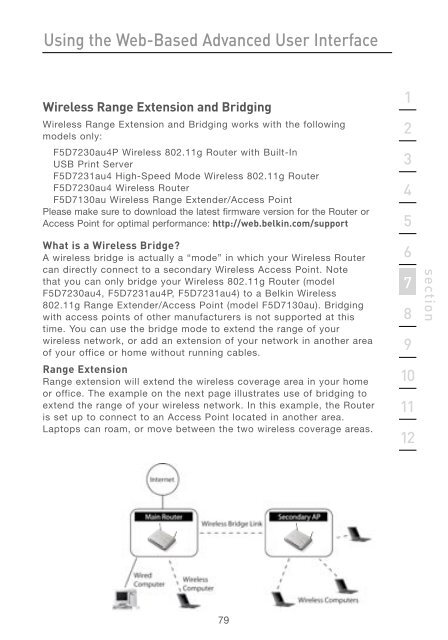User Manual - Belkin
User Manual - Belkin
User Manual - Belkin
Create successful ePaper yourself
Turn your PDF publications into a flip-book with our unique Google optimized e-Paper software.
Using the Web-Based Advanced <strong>User</strong> Interface<br />
Wireless Range Extension and Bridging<br />
Wireless Range Extension and Bridging works with the following<br />
models only:<br />
F5D7230au4P Wireless 802.11g Router with Built-In<br />
USB Print Server<br />
F5D7231au4 High-Speed Mode Wireless 802.11g Router<br />
F5D7230au4 Wireless Router<br />
F5D7130au Wireless Range Extender/Access Point<br />
Please make sure to download the latest firmware version for the Router or<br />
Access Point for optimal performance: http://web.belkin.com/support<br />
What is a Wireless Bridge?<br />
A wireless bridge is actually a “mode” in which your Wireless Router<br />
can directly connect to a secondary Wireless Access Point. Note<br />
that you can only bridge your Wireless 802.11g Router (model<br />
F5D7230au4, F5D7231au4P, F5D7231au4) to a <strong>Belkin</strong> Wireless<br />
802.11g Range Extender/Access Point (model F5D7130au). Bridging<br />
with access points of other manufacturers is not supported at this<br />
time. You can use the bridge mode to extend the range of your<br />
wireless network, or add an extension of your network in another area<br />
of your office or home without running cables.<br />
Range Extension<br />
Range extension will extend the wireless coverage area in your home<br />
or office. The example on the next page illustrates use of bridging to<br />
extend the range of your wireless network. In this example, the Router<br />
is set up to connect to an Access Point located in another area.<br />
Laptops can roam, or move between the two wireless coverage areas.<br />
79<br />
1<br />
2<br />
3<br />
4<br />
5<br />
6<br />
7<br />
8<br />
9<br />
10<br />
11<br />
12<br />
section