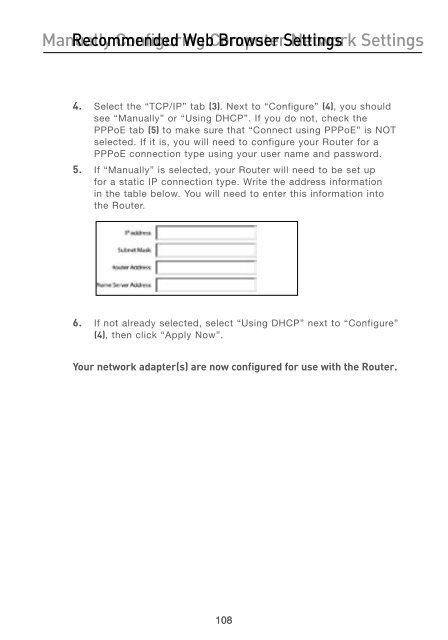User Manual - Belkin
User Manual - Belkin
User Manual - Belkin
Create successful ePaper yourself
Turn your PDF publications into a flip-book with our unique Google optimized e-Paper software.
<strong>Manual</strong>ly Recommended Configuring Web Computer Browser Settings Network Settings<br />
4. Select the “TCP/IP” tab (3). Next to “Configure” (4), you should<br />
see “<strong>Manual</strong>ly” or “Using DHCP”. If you do not, check the<br />
PPPoE tab (5) to make sure that “Connect using PPPoE” is NOT<br />
selected. If it is, you will need to configure your Router for a<br />
PPPoE connection type using your user name and password.<br />
5. If “<strong>Manual</strong>ly” is selected, your Router will need to be set up<br />
for a static IP connection type. Write the address information<br />
in the table below. You will need to enter this information into<br />
the Router.<br />
6. If not already selected, select “Using DHCP” next to “Configure”<br />
(4), then click “Apply Now”.<br />
Your network adapter(s) are now configured for use with the Router.<br />
108