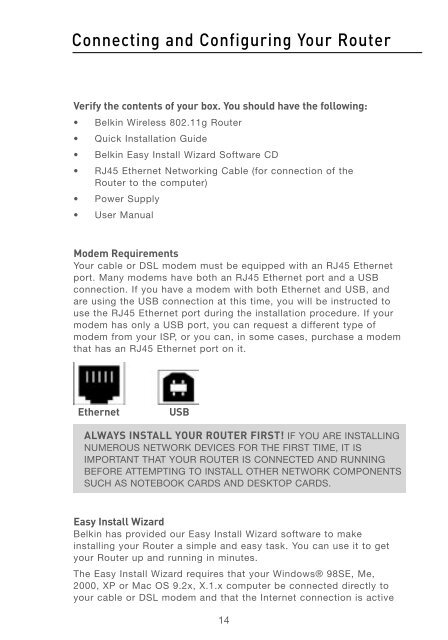User Manual - Belkin
User Manual - Belkin
User Manual - Belkin
Create successful ePaper yourself
Turn your PDF publications into a flip-book with our unique Google optimized e-Paper software.
Connecting and Configuring Your Router<br />
Verify the contents of your box. You should have the following:<br />
• <strong>Belkin</strong> Wireless 802.11g Router<br />
• Quick Installation Guide<br />
• <strong>Belkin</strong> Easy Install Wizard Software CD<br />
• RJ45 Ethernet Networking Cable (for connection of the<br />
Router to the computer)<br />
• Power Supply<br />
• <strong>User</strong> <strong>Manual</strong><br />
Modem Requirements<br />
Your cable or DSL modem must be equipped with an RJ45 Ethernet<br />
port. Many modems have both an RJ45 Ethernet port and a USB<br />
connection. If you have a modem with both Ethernet and USB, and<br />
are using the USB connection at this time, you will be instructed to<br />
use the RJ45 Ethernet port during the installation procedure. If your<br />
modem has only a USB port, you can request a different type of<br />
modem from your ISP, or you can, in some cases, purchase a modem<br />
that has an RJ45 Ethernet port on it.<br />
Ethernet USB<br />
ALWAYS INSTALL YOUR ROUTER FIRST! IF YOU ARE INSTALLING<br />
NUMEROUS NETWORK DEVICES FOR THE FIRST TIME, IT IS<br />
IMPORTANT THAT YOUR ROUTER IS CONNECTED AND RUNNING<br />
BEFORE ATTEMPTING TO INSTALL OTHER NETWORK COMPONENTS<br />
SUCH AS NOTEBOOK CARDS AND DESKTOP CARDS.<br />
Easy Install Wizard<br />
<strong>Belkin</strong> has provided our Easy Install Wizard software to make<br />
installing your Router a simple and easy task. You can use it to get<br />
your Router up and running in minutes.<br />
The Easy Install Wizard requires that your Windows® 98SE, Me,<br />
2000, XP or Mac OS 9.2x, X.1.x computer be connected directly to<br />
your cable or DSL modem and that the Internet connection is active<br />
14