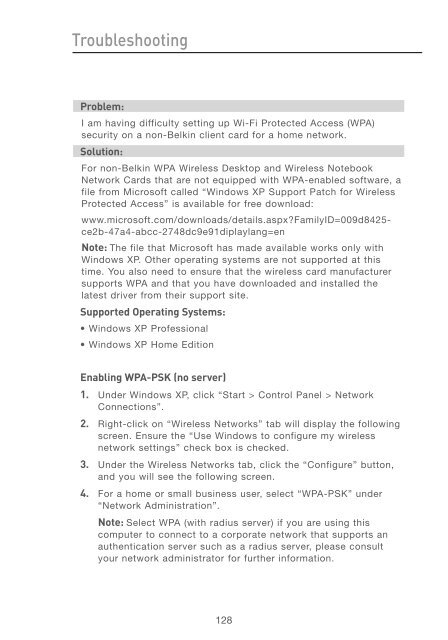User Manual - Belkin
User Manual - Belkin
User Manual - Belkin
Create successful ePaper yourself
Turn your PDF publications into a flip-book with our unique Google optimized e-Paper software.
Troubleshooting<br />
Problem:<br />
I am having difficulty setting up Wi-Fi Protected Access (WPA)<br />
security on a non-<strong>Belkin</strong> client card for a home network.<br />
Solution:<br />
For non-<strong>Belkin</strong> WPA Wireless Desktop and Wireless Notebook<br />
Network Cards that are not equipped with WPA-enabled software, a<br />
file from Microsoft called “Windows XP Support Patch for Wireless<br />
Protected Access” is available for free download:<br />
www.microsoft.com/downloads/details.aspx?FamilyID=009d8425ce2b-47a4-abcc-2748dc9e91diplaylang=en<br />
Note: The file that Microsoft has made available works only with<br />
Windows XP. Other operating systems are not supported at this<br />
time. You also need to ensure that the wireless card manufacturer<br />
supports WPA and that you have downloaded and installed the<br />
latest driver from their support site.<br />
Supported Operating Systems:<br />
• Windows XP Professional<br />
• Windows XP Home Edition<br />
Enabling WPA-PSK (no server)<br />
1. Under Windows XP, click “Start > Control Panel > Network<br />
Connections”.<br />
2. Right-click on “Wireless Networks” tab will display the following<br />
screen. Ensure the “Use Windows to configure my wireless<br />
network settings” check box is checked.<br />
3. Under the Wireless Networks tab, click the “Configure” button,<br />
and you will see the following screen.<br />
4. For a home or small business user, select “WPA-PSK” under<br />
“Network Administration”.<br />
Note: Select WPA (with radius server) if you are using this<br />
computer to connect to a corporate network that supports an<br />
authentication server such as a radius server, please consult<br />
your network administrator for further information.<br />
128