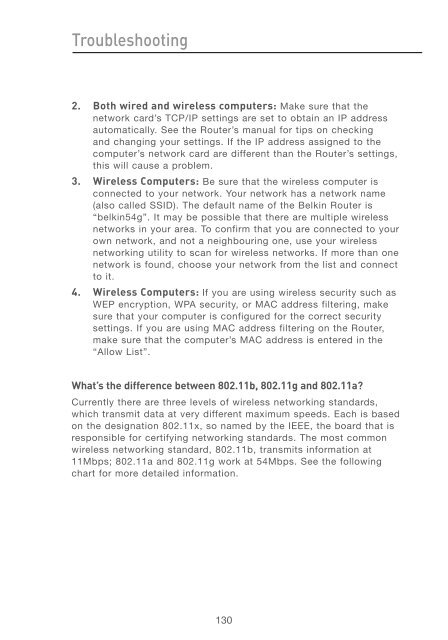User Manual - Belkin
User Manual - Belkin
User Manual - Belkin
You also want an ePaper? Increase the reach of your titles
YUMPU automatically turns print PDFs into web optimized ePapers that Google loves.
Troubleshooting<br />
2. Both wired and wireless computers: Make sure that the<br />
network card’s TCP/IP settings are set to obtain an IP address<br />
automatically. See the Router’s manual for tips on checking<br />
and changing your settings. If the IP address assigned to the<br />
computer’s network card are different than the Router’s settings,<br />
this will cause a problem.<br />
3. Wireless Computers: Be sure that the wireless computer is<br />
connected to your network. Your network has a network name<br />
(also called SSID). The default name of the <strong>Belkin</strong> Router is<br />
“belkin54g”. It may be possible that there are multiple wireless<br />
networks in your area. To confirm that you are connected to your<br />
own network, and not a neighbouring one, use your wireless<br />
networking utility to scan for wireless networks. If more than one<br />
network is found, choose your network from the list and connect<br />
to it.<br />
4. Wireless Computers: If you are using wireless security such as<br />
WEP encryption, WPA security, or MAC address filtering, make<br />
sure that your computer is configured for the correct security<br />
settings. If you are using MAC address filtering on the Router,<br />
make sure that the computer’s MAC address is entered in the<br />
“Allow List”.<br />
What’s the difference between 802.11b, 802.11g and 802.11a?<br />
Currently there are three levels of wireless networking standards,<br />
which transmit data at very different maximum speeds. Each is based<br />
on the designation 802.11x, so named by the IEEE, the board that is<br />
responsible for certifying networking standards. The most common<br />
wireless networking standard, 802.11b, transmits information at<br />
11Mbps; 802.11a and 802.11g work at 54Mbps. See the following<br />
chart for more detailed information.<br />
130