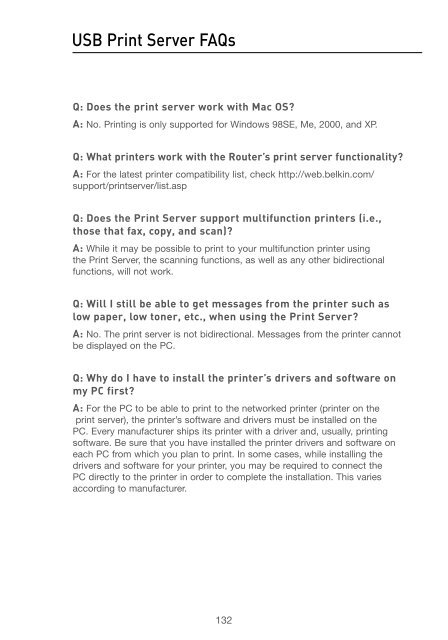User Manual - Belkin
User Manual - Belkin
User Manual - Belkin
You also want an ePaper? Increase the reach of your titles
YUMPU automatically turns print PDFs into web optimized ePapers that Google loves.
USB Print Server FAQs<br />
Q: Does the print server work with Mac OS?<br />
A: No. Printing is only supported for Windows 98SE, Me, 2000, and XP.<br />
Q: What printers work with the Router’s print server functionality?<br />
A: For the latest printer compatibility list, check http://web.belkin.com/<br />
support/printserver/list.asp<br />
Q: Does the Print Server support multifunction printers (i.e.,<br />
those that fax, copy, and scan)?<br />
A: While it may be possible to print to your multifunction printer using<br />
the Print Server, the scanning functions, as well as any other bidirectional<br />
functions, will not work.<br />
Q: Will I still be able to get messages from the printer such as<br />
low paper, low toner, etc., when using the Print Server?<br />
A: No. The print server is not bidirectional. Messages from the printer cannot<br />
be displayed on the PC.<br />
Q: Why do I have to install the printer’s drivers and software on<br />
my PC first?<br />
A: For the PC to be able to print to the networked printer (printer on the<br />
print server), the printer’s software and drivers must be installed on the<br />
PC. Every manufacturer ships its printer with a driver and, usually, printing<br />
software. Be sure that you have installed the printer drivers and software on<br />
each PC from which you plan to print. In some cases, while installing the<br />
drivers and software for your printer, you may be required to connect the<br />
PC directly to the printer in order to complete the installation. This varies<br />
according to manufacturer.<br />
132