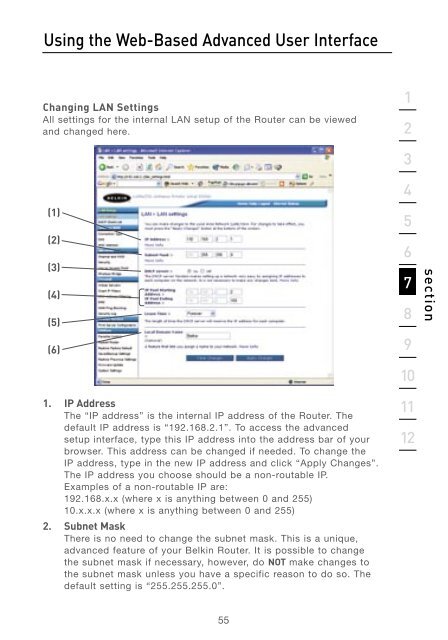User Manual - Belkin
User Manual - Belkin
User Manual - Belkin
Create successful ePaper yourself
Turn your PDF publications into a flip-book with our unique Google optimized e-Paper software.
Using the Web-Based Advanced <strong>User</strong> Interface<br />
Changing LAN Settings<br />
All settings for the internal LAN setup of the Router can be viewed<br />
and changed here.<br />
(1)<br />
(2)<br />
(3)<br />
(4)<br />
(5)<br />
(6)<br />
1. IP Address<br />
The “IP address” is the internal IP address of the Router. The<br />
default IP address is “192.168.2.1”. To access the advanced<br />
setup interface, type this IP address into the address bar of your<br />
browser. This address can be changed if needed. To change the<br />
IP address, type in the new IP address and click “Apply Changes”.<br />
The IP address you choose should be a non-routable IP.<br />
Examples of a non-routable IP are:<br />
192.168.x.x (where x is anything between 0 and 255)<br />
10.x.x.x (where x is anything between 0 and 255)<br />
2. Subnet Mask<br />
There is no need to change the subnet mask. This is a unique,<br />
advanced feature of your <strong>Belkin</strong> Router. It is possible to change<br />
the subnet mask if necessary, however, do NOT make changes to<br />
the subnet mask unless you have a specific reason to do so. The<br />
default setting is “255.255.255.0”.<br />
55<br />
1<br />
2<br />
3<br />
4<br />
5<br />
6<br />
7<br />
8<br />
9<br />
10<br />
11<br />
12<br />
section