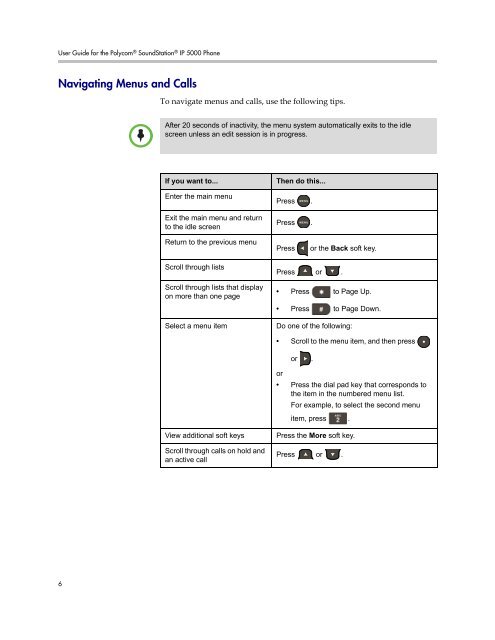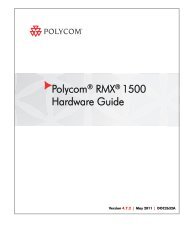User Guide for the Polycom SoundStation IP 5000 Phone
User Guide for the Polycom SoundStation IP 5000 Phone
User Guide for the Polycom SoundStation IP 5000 Phone
You also want an ePaper? Increase the reach of your titles
YUMPU automatically turns print PDFs into web optimized ePapers that Google loves.
<strong>User</strong> <strong>Guide</strong> <strong>for</strong> <strong>the</strong> <strong>Polycom</strong> ® <strong>SoundStation</strong> ® <strong>IP</strong> <strong>5000</strong> <strong>Phone</strong><br />
Navigating Menus and Calls<br />
6<br />
Note<br />
To navigate menus and calls, use <strong>the</strong> following tips.<br />
After 20 seconds of inactivity, <strong>the</strong> menu system automatically exits to <strong>the</strong> idle<br />
screen unless an edit session is in progress.<br />
If you want to... Then do this...<br />
Enter <strong>the</strong> main menu<br />
Exit <strong>the</strong> main menu and return<br />
to <strong>the</strong> idle screen<br />
Return to <strong>the</strong> previous menu<br />
Scroll through lists<br />
Scroll through lists that display<br />
on more than one page<br />
Press .<br />
Press .<br />
Press or <strong>the</strong> Back soft key.<br />
Press or .<br />
• Press to Page Up.<br />
• Press to Page Down.<br />
Select a menu item Do one of <strong>the</strong> following:<br />
• Scroll to <strong>the</strong> menu item, and <strong>the</strong>n press<br />
or .<br />
or<br />
• Press <strong>the</strong> dial pad key that corresponds to<br />
<strong>the</strong> item in <strong>the</strong> numbered menu list.<br />
For example, to select <strong>the</strong> second menu<br />
item, press .<br />
View additional soft keys Press <strong>the</strong> More soft key.<br />
Scroll through calls on hold and<br />
an active call<br />
Press or .