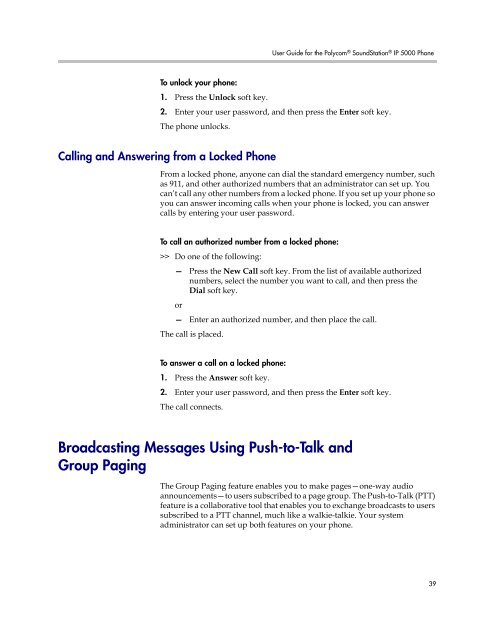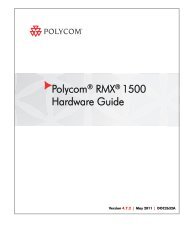User Guide for the Polycom SoundStation IP 5000 Phone
User Guide for the Polycom SoundStation IP 5000 Phone
User Guide for the Polycom SoundStation IP 5000 Phone
You also want an ePaper? Increase the reach of your titles
YUMPU automatically turns print PDFs into web optimized ePapers that Google loves.
<strong>User</strong> <strong>Guide</strong> <strong>for</strong> <strong>the</strong> <strong>Polycom</strong> ® <strong>SoundStation</strong> ® <strong>IP</strong> <strong>5000</strong> <strong>Phone</strong><br />
To unlock your phone:<br />
1. Press <strong>the</strong> Unlock soft key.<br />
2. Enter your user password, and <strong>the</strong>n press <strong>the</strong> Enter soft key.<br />
The phone unlocks.<br />
Calling and Answering from a Locked <strong>Phone</strong><br />
From a locked phone, anyone can dial <strong>the</strong> standard emergency number, such<br />
as 911, and o<strong>the</strong>r authorized numbers that an administrator can set up. You<br />
can’t call any o<strong>the</strong>r numbers from a locked phone. If you set up your phone so<br />
you can answer incoming calls when your phone is locked, you can answer<br />
calls by entering your user password.<br />
To call an authorized number from a locked phone:<br />
>> Do one of <strong>the</strong> following:<br />
— Press <strong>the</strong> New Call soft key. From <strong>the</strong> list of available authorized<br />
numbers, select <strong>the</strong> number you want to call, and <strong>the</strong>n press <strong>the</strong><br />
Dial soft key.<br />
or<br />
— Enter an authorized number, and <strong>the</strong>n place <strong>the</strong> call.<br />
The call is placed.<br />
To answer a call on a locked phone:<br />
1. Press <strong>the</strong> Answer soft key.<br />
2. Enter your user password, and <strong>the</strong>n press <strong>the</strong> Enter soft key.<br />
The call connects.<br />
Broadcasting Messages Using Push-to-Talk and<br />
Group Paging<br />
The Group Paging feature enables you to make pages—one-way audio<br />
announcements—to users subscribed to a page group. The Push-to-Talk (PTT)<br />
feature is a collaborative tool that enables you to exchange broadcasts to users<br />
subscribed to a PTT channel, much like a walkie-talkie. Your system<br />
administrator can set up both features on your phone.<br />
39