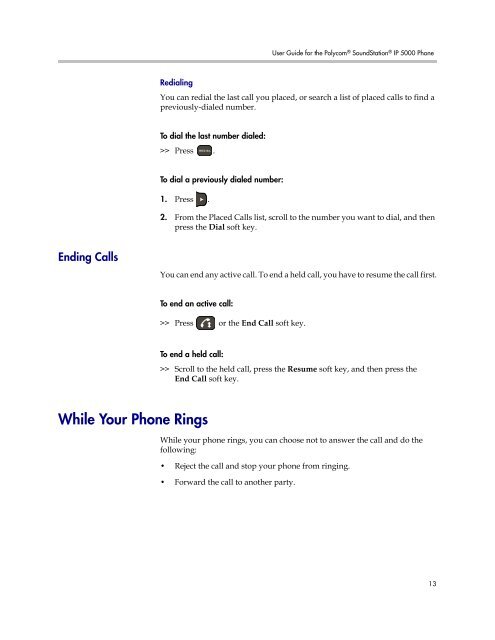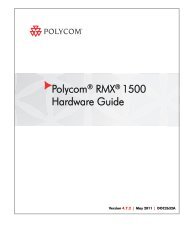User Guide for the Polycom SoundStation IP 5000 Phone
User Guide for the Polycom SoundStation IP 5000 Phone
User Guide for the Polycom SoundStation IP 5000 Phone
You also want an ePaper? Increase the reach of your titles
YUMPU automatically turns print PDFs into web optimized ePapers that Google loves.
Ending Calls<br />
<strong>User</strong> <strong>Guide</strong> <strong>for</strong> <strong>the</strong> <strong>Polycom</strong> ® <strong>SoundStation</strong> ® <strong>IP</strong> <strong>5000</strong> <strong>Phone</strong><br />
Redialing<br />
You can redial <strong>the</strong> last call you placed, or search a list of placed calls to find a<br />
previously-dialed number.<br />
To dial <strong>the</strong> last number dialed:<br />
>> Press .<br />
To dial a previously dialed number:<br />
1. Press .<br />
2. From <strong>the</strong> Placed Calls list, scroll to <strong>the</strong> number you want to dial, and <strong>the</strong>n<br />
press <strong>the</strong> Dial soft key.<br />
You can end any active call. To end a held call, you have to resume <strong>the</strong> call first.<br />
To end an active call:<br />
While Your <strong>Phone</strong> Rings<br />
>> Press or <strong>the</strong> End Call soft key.<br />
To end a held call:<br />
>> Scroll to <strong>the</strong> held call, press <strong>the</strong> Resume soft key, and <strong>the</strong>n press <strong>the</strong><br />
End Call soft key.<br />
While your phone rings, you can choose not to answer <strong>the</strong> call and do <strong>the</strong><br />
following:<br />
• Reject <strong>the</strong> call and stop your phone from ringing.<br />
• Forward <strong>the</strong> call to ano<strong>the</strong>r party.<br />
13