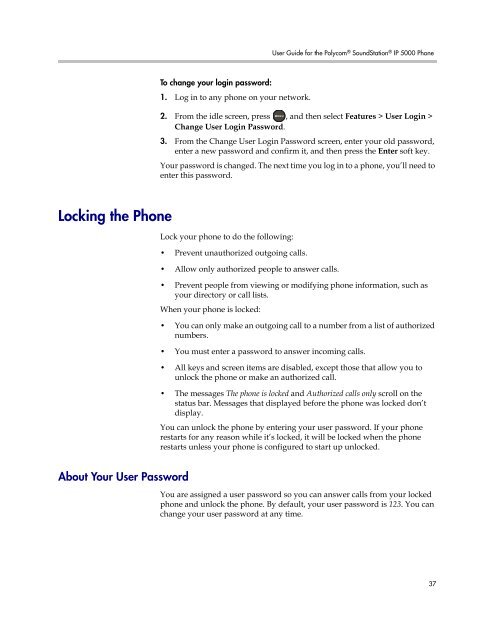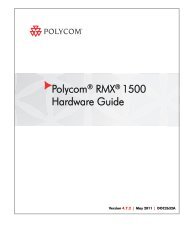User Guide for the Polycom SoundStation IP 5000 Phone
User Guide for the Polycom SoundStation IP 5000 Phone
User Guide for the Polycom SoundStation IP 5000 Phone
You also want an ePaper? Increase the reach of your titles
YUMPU automatically turns print PDFs into web optimized ePapers that Google loves.
Locking <strong>the</strong> <strong>Phone</strong><br />
About Your <strong>User</strong> Password<br />
To change your login password:<br />
1. Log in to any phone on your network.<br />
<strong>User</strong> <strong>Guide</strong> <strong>for</strong> <strong>the</strong> <strong>Polycom</strong> ® <strong>SoundStation</strong> ® <strong>IP</strong> <strong>5000</strong> <strong>Phone</strong><br />
2. From <strong>the</strong> idle screen, press<br />
Change <strong>User</strong> Login Password.<br />
, and <strong>the</strong>n select Features > <strong>User</strong> Login ><br />
3. From <strong>the</strong> Change <strong>User</strong> Login Password screen, enter your old password,<br />
enter a new password and confirm it, and <strong>the</strong>n press <strong>the</strong> Enter soft key.<br />
Your password is changed. The next time you log in to a phone, you’ll need to<br />
enter this password.<br />
Lock your phone to do <strong>the</strong> following:<br />
• Prevent unauthorized outgoing calls.<br />
• Allow only authorized people to answer calls.<br />
• Prevent people from viewing or modifying phone in<strong>for</strong>mation, such as<br />
your directory or call lists.<br />
When your phone is locked:<br />
• You can only make an outgoing call to a number from a list of authorized<br />
numbers.<br />
• You must enter a password to answer incoming calls.<br />
• All keys and screen items are disabled, except those that allow you to<br />
unlock <strong>the</strong> phone or make an authorized call.<br />
• The messages The phone is locked and Authorized calls only scroll on <strong>the</strong><br />
status bar. Messages that displayed be<strong>for</strong>e <strong>the</strong> phone was locked don’t<br />
display.<br />
You can unlock <strong>the</strong> phone by entering your user password. If your phone<br />
restarts <strong>for</strong> any reason while it’s locked, it will be locked when <strong>the</strong> phone<br />
restarts unless your phone is configured to start up unlocked.<br />
You are assigned a user password so you can answer calls from your locked<br />
phone and unlock <strong>the</strong> phone. By default, your user password is 123. You can<br />
change your user password at any time.<br />
37