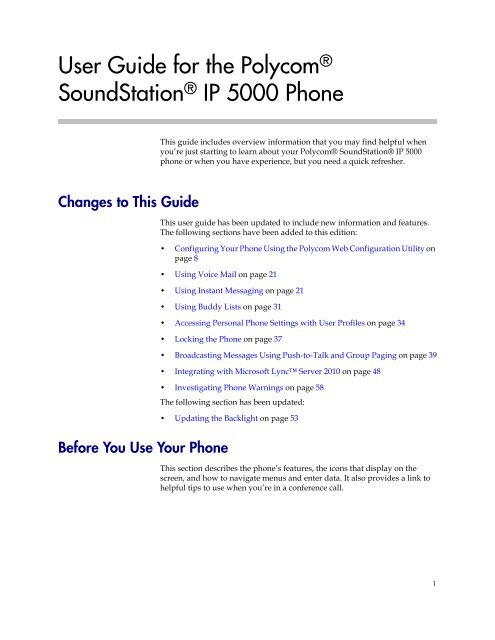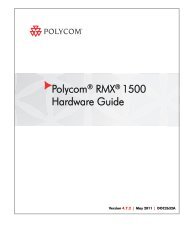User Guide for the Polycom SoundStation IP 5000 Phone
User Guide for the Polycom SoundStation IP 5000 Phone
User Guide for the Polycom SoundStation IP 5000 Phone
You also want an ePaper? Increase the reach of your titles
YUMPU automatically turns print PDFs into web optimized ePapers that Google loves.
<strong>User</strong> <strong>Guide</strong> <strong>for</strong> <strong>the</strong> <strong>Polycom</strong> ®<br />
<strong>SoundStation</strong> ® <strong>IP</strong> <strong>5000</strong> <strong>Phone</strong><br />
Changes to This <strong>Guide</strong><br />
This guide includes overview in<strong>for</strong>mation that you may find helpful when<br />
you’re just starting to learn about your <strong>Polycom</strong>® <strong>SoundStation</strong>® <strong>IP</strong> <strong>5000</strong><br />
phone or when you have experience, but you need a quick refresher.<br />
This user guide has been updated to include new in<strong>for</strong>mation and features.<br />
The following sections have been added to this edition:<br />
• Configuring Your <strong>Phone</strong> Using <strong>the</strong> <strong>Polycom</strong> Web Configuration Utility on<br />
page 8<br />
• Using Voice Mail on page 21<br />
• Using Instant Messaging on page 21<br />
• Using Buddy Lists on page 31<br />
• Accessing Personal <strong>Phone</strong> Settings with <strong>User</strong> Profiles on page 34<br />
• Locking <strong>the</strong> <strong>Phone</strong> on page 37<br />
Be<strong>for</strong>e You Use Your <strong>Phone</strong><br />
• Broadcasting Messages Using Push-to-Talk and Group Paging on page 39<br />
• Integrating with Microsoft Lync Server 2010 on page 48<br />
• Investigating <strong>Phone</strong> Warnings on page 58<br />
The following section has been updated:<br />
• Updating <strong>the</strong> Backlight on page 53<br />
This section describes <strong>the</strong> phone’s features, <strong>the</strong> icons that display on <strong>the</strong><br />
screen, and how to navigate menus and enter data. It also provides a link to<br />
helpful tips to use when you’re in a conference call.<br />
1