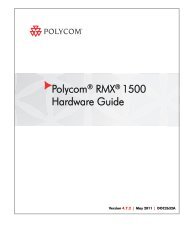User Guide for the Polycom SoundStation IP 5000 Phone
User Guide for the Polycom SoundStation IP 5000 Phone
User Guide for the Polycom SoundStation IP 5000 Phone
Create successful ePaper yourself
Turn your PDF publications into a flip-book with our unique Google optimized e-Paper software.
<strong>User</strong> <strong>Guide</strong> <strong>for</strong> <strong>the</strong> <strong>Polycom</strong> ® <strong>SoundStation</strong> ® <strong>IP</strong> <strong>5000</strong> <strong>Phone</strong><br />
44<br />
Updating Channel Subscriptions<br />
You can subscribe to any channel that has been enabled by <strong>the</strong> system<br />
administrator and appears in your channels list. When you subscribe to a<br />
channel, you can send and receive PTT broadcasts on that channel.<br />
To subscribe to additional PTT channels:<br />
1. Press , and <strong>the</strong>n select Settings > Basic > Preferences > Paging/PTT<br />
2.<br />
Configuration > PTT Push to Talk.<br />
From <strong>the</strong> PTT Channel Configuration screen, select<br />
Channel Subscriptions.<br />
3. From <strong>the</strong> Channel Subscriptions screen, select <strong>the</strong> channel(s) you want to<br />
subscribe to, and <strong>the</strong>n choose Yes.<br />
By default, you’re subscribed to Channels 1, 24, and 25.<br />
4. Press to save your changes.<br />
Allowing PTT Broadcasts to Play During Active Calls<br />
The Accept While Busy option allows PTT broadcasts to come in as active calls<br />
(if enabled) or held calls (if disabled). If enabled, a PTT broadcast will interrupt<br />
telephone calls and you’ll hear <strong>the</strong> audio of both <strong>the</strong> telephone call and <strong>the</strong> PTT<br />
broadcast. The party on <strong>the</strong> o<strong>the</strong>r end of <strong>the</strong> telephone call cannot hear <strong>the</strong> PTT<br />
broadcast unless that party has also enabled Accept While Busy. If disabled, PTT<br />
broadcasts are held during an active call. To hear <strong>the</strong> broadcast, scroll to <strong>the</strong><br />
broadcast and press <strong>the</strong> Accept soft key.<br />
To allow or disallow PTT broadcasts to play during an active call:<br />
1. Press , and <strong>the</strong>n select Settings > Basic > Preferences > Paging/PTT<br />
2.<br />
Configuration > PTT Push to Talk.<br />
From <strong>the</strong> PTT Channel Configuration screen, select Accept While Busy,<br />
and enable or disable <strong>the</strong> setting.<br />
The default setting is Disabled. When enabled, your phone will accept and<br />
play broadcasts while you’re in an active call. When disabled, your phone<br />
won’t play broadcasts while you’re in a call, but will hold <strong>the</strong>m instead.<br />
3. Press to save your change.