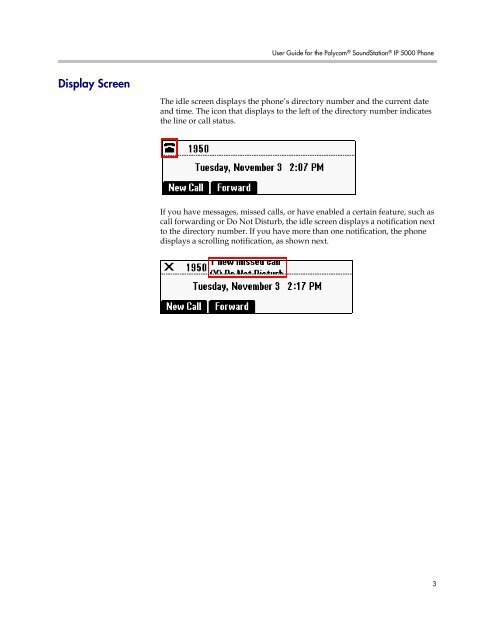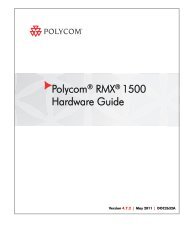User Guide for the Polycom SoundStation IP 5000 Phone
User Guide for the Polycom SoundStation IP 5000 Phone
User Guide for the Polycom SoundStation IP 5000 Phone
You also want an ePaper? Increase the reach of your titles
YUMPU automatically turns print PDFs into web optimized ePapers that Google loves.
Display Screen<br />
<strong>User</strong> <strong>Guide</strong> <strong>for</strong> <strong>the</strong> <strong>Polycom</strong> ® <strong>SoundStation</strong> ® <strong>IP</strong> <strong>5000</strong> <strong>Phone</strong><br />
The idle screen displays <strong>the</strong> phone’s directory number and <strong>the</strong> current date<br />
and time. The icon that displays to <strong>the</strong> left of <strong>the</strong> directory number indicates<br />
<strong>the</strong> line or call status.<br />
If you have messages, missed calls, or have enabled a certain feature, such as<br />
call <strong>for</strong>warding or Do Not Disturb, <strong>the</strong> idle screen displays a notification next<br />
to <strong>the</strong> directory number. If you have more than one notification, <strong>the</strong> phone<br />
displays a scrolling notification, as shown next.<br />
3