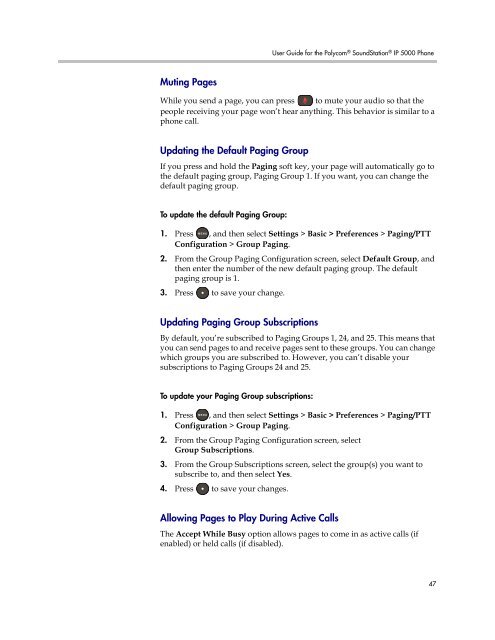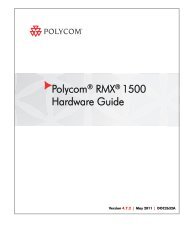User Guide for the Polycom SoundStation IP 5000 Phone
User Guide for the Polycom SoundStation IP 5000 Phone
User Guide for the Polycom SoundStation IP 5000 Phone
Create successful ePaper yourself
Turn your PDF publications into a flip-book with our unique Google optimized e-Paper software.
Muting Pages<br />
<strong>User</strong> <strong>Guide</strong> <strong>for</strong> <strong>the</strong> <strong>Polycom</strong> ® <strong>SoundStation</strong> ® <strong>IP</strong> <strong>5000</strong> <strong>Phone</strong><br />
While you send a page, you can press to mute your audio so that <strong>the</strong><br />
people receiving your page won’t hear anything. This behavior is similar to a<br />
phone call.<br />
Updating <strong>the</strong> Default Paging Group<br />
If you press and hold <strong>the</strong> Paging soft key, your page will automatically go to<br />
<strong>the</strong> default paging group, Paging Group 1. If you want, you can change <strong>the</strong><br />
default paging group.<br />
To update <strong>the</strong> default Paging Group:<br />
1. Press , and <strong>the</strong>n select Settings > Basic > Preferences > Paging/PTT<br />
2.<br />
Configuration > Group Paging.<br />
From <strong>the</strong> Group Paging Configuration screen, select Default Group, and<br />
<strong>the</strong>n enter <strong>the</strong> number of <strong>the</strong> new default paging group. The default<br />
paging group is 1.<br />
3. Press to save your change.<br />
Updating Paging Group Subscriptions<br />
By default, you’re subscribed to Paging Groups 1, 24, and 25. This means that<br />
you can send pages to and receive pages sent to <strong>the</strong>se groups. You can change<br />
which groups you are subscribed to. However, you can’t disable your<br />
subscriptions to Paging Groups 24 and 25.<br />
To update your Paging Group subscriptions:<br />
1. Press , and <strong>the</strong>n select Settings > Basic > Preferences > Paging/PTT<br />
2.<br />
Configuration > Group Paging.<br />
From <strong>the</strong> Group Paging Configuration screen, select<br />
Group Subscriptions.<br />
3. From <strong>the</strong> Group Subscriptions screen, select <strong>the</strong> group(s) you want to<br />
subscribe to, and <strong>the</strong>n select Yes.<br />
4. Press to save your changes.<br />
Allowing Pages to Play During Active Calls<br />
The Accept While Busy option allows pages to come in as active calls (if<br />
enabled) or held calls (if disabled).<br />
47