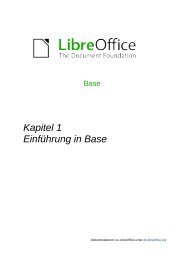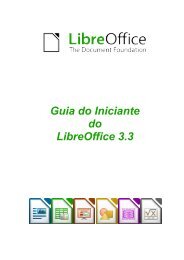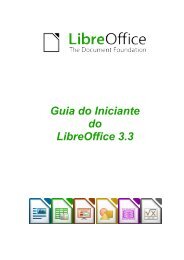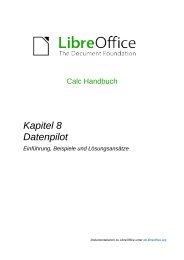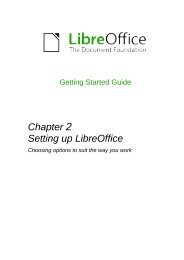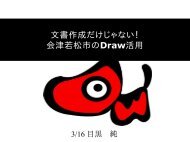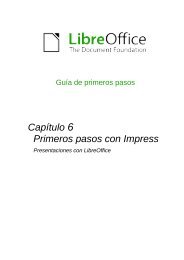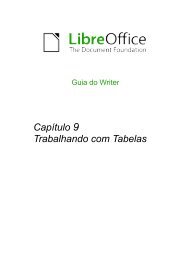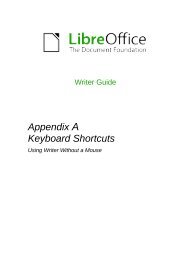LibreOffice 3.4 Calc Guide - The Document Foundation Wiki
LibreOffice 3.4 Calc Guide - The Document Foundation Wiki
LibreOffice 3.4 Calc Guide - The Document Foundation Wiki
You also want an ePaper? Increase the reach of your titles
YUMPU automatically turns print PDFs into web optimized ePapers that Google loves.
Simple statistics<br />
Another common use for spreadsheet functions is to pull useful information out of a list, such as a<br />
series of test scores in a class, or a summary of earnings per quarter for a company.<br />
You can, of course, scan a list of figures if you want basic information such as the highest or lowest<br />
entry or the average. <strong>The</strong> only trouble is, the longer the list, the more time you waste and the more<br />
likely you are to miss what you are looking for. Instead, it is usually quicker and more efficient to<br />
enter a function. Such reasons explain the existence of a function like COUNT, which does no<br />
more than give the total number of entries in the designated cell range.<br />
Similarly, to find the highest or lowest entry, you can use MIN or MAX. For each of these formulas,<br />
all arguments are either a range of cells, or a series of cells entered individually.<br />
Each also has a related function, MINA or MAXA, which performs the same function, but treats a<br />
cell formatted for text as having a value of 0 (<strong>The</strong> same treatment of text occurs in any variation of<br />
another function that adds an "A" to the end). Either function gives the same result, and could be<br />
useful if you used a text notation to indicate, for example, if any student were absent when a test<br />
was written, and you wanted to check whether you needed to schedule a makeup exam.<br />
For more flexibility in similar operations, you could use LARGE or SMALL, both of which add a<br />
specialized argument of rank. If the rank is 1 used with LARGE, you get the same result as you<br />
would with MAX. However, if the rank is 2, then the result is the second largest result. Similarly, a<br />
rank of 2 used with SMALL gives you the second smallest number. Both LARGE and SMALL are<br />
handy as a permanent control, since, by changing the rank argument, you can quickly scan<br />
multiple results.<br />
You would need to be an expert to want to find the Poisson Distribution of a sample, or to find the<br />
skew or negative binomial of a distribution (and, if you are, you will find functions in <strong>Calc</strong> for such<br />
things). However, for the rest of us, there are simpler statistical functions that you can quickly learn<br />
to use.<br />
In particular, if you need an average, you have a number to choose from. You can find the<br />
arithmetical mean—that is, the result when you add all entries in a list then divided by the number<br />
of entries by enter a range of numbers when using AVERAGE, or AVERAGE A to include text<br />
entries and to give them a value of zero.<br />
In addition, you can get other information about the data set:<br />
• MEDIAN: <strong>The</strong> entry that is exactly half way between the highest and lowest number in a<br />
list.<br />
• MODE: <strong>The</strong> most common entry in a list of numbers.<br />
• QUARTILE:<strong>The</strong> entry at a set position in the array of numbers. Besides the cell range, you<br />
enter the type of Quartile: 0 for the lowest entry, 1 for the value of 25%, 2 for the value of<br />
50%, 3 for 75%, and 4 for the highest entry. Note that the result for types 1 through 3 may<br />
not represent an actual item entered.<br />
• RANK: <strong>The</strong> position of a given entry in the entire list, measured either from top to bottom or<br />
bottom to top. You need to enter the cell address for the entry, the range of entries, and the<br />
type of rank (0 for the rank from the highest, or 1 for the rank from the bottom.<br />
Some of these functions overlap; for example, MIN and MAX are both covered by QUARTILE. In<br />
other cases, a custom sort or filter might give much the same result. Which you use depends on<br />
your temperament and your needs. Some might prefer to use MIN and MAX because they are<br />
easy to remember, while others might prefer QUARTILE because it is more versatile.<br />
Using these functions<br />
In some cases, you may be able to get similar results to some of these functions by setting up a<br />
filter or a custom sort. However, in general, functions are more easily adjusted than filters or sorts,<br />
and provide a wide range of possibilities.<br />
Chapter 7 Using Formulas and Functions 193