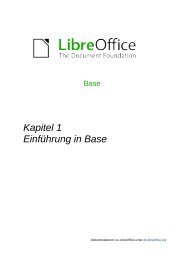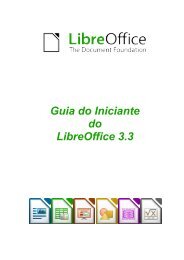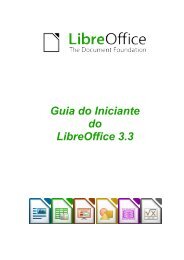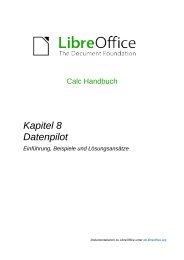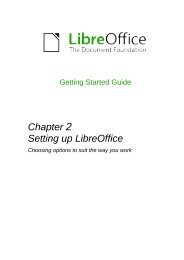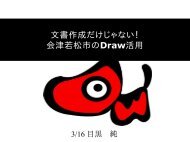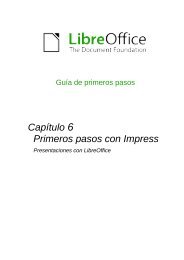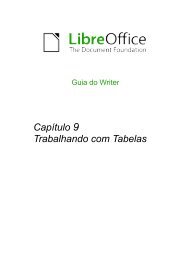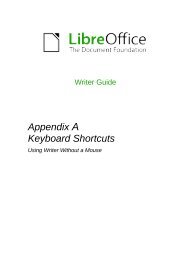LibreOffice 3.4 Calc Guide - The Document Foundation Wiki
LibreOffice 3.4 Calc Guide - The Document Foundation Wiki
LibreOffice 3.4 Calc Guide - The Document Foundation Wiki
You also want an ePaper? Increase the reach of your titles
YUMPU automatically turns print PDFs into web optimized ePapers that Google loves.
Contents<br />
Copyright..................................................................................................................................... 2<br />
Preface.................................................................................................................................. 9<br />
Who is this book for?................................................................................................................. 10<br />
What's in this book?................................................................................................................... 10<br />
Where to get more help............................................................................................................. 10<br />
What you see may be different................................................................................................... 11<br />
Using <strong>LibreOffice</strong> on a Mac........................................................................................................ 11<br />
What are all these things called?............................................................................................... 12<br />
Who wrote this book?................................................................................................................ 13<br />
Acknowledgements.................................................................................................................... 13<br />
Frequently asked questions....................................................................................................... 13<br />
Chapter 1<br />
Introducing <strong>Calc</strong>.................................................................................................................15<br />
What is <strong>Calc</strong>?............................................................................................................................. 16<br />
Spreadsheets, sheets, and cells................................................................................................ 16<br />
Parts of the main <strong>Calc</strong> window................................................................................................... 16<br />
Starting new spreadsheets........................................................................................................ 24<br />
Opening existing spreadsheets.................................................................................................. 26<br />
Opening CSV files..................................................................................................................... 26<br />
Saving spreadsheets................................................................................................................. 28<br />
Password protection.................................................................................................................. 30<br />
Navigating within spreadsheets................................................................................................. 32<br />
Selecting items in a sheet or spreadsheet................................................................................. 35<br />
Working with columns and rows................................................................................................. 37<br />
Working with sheets................................................................................................................... 38<br />
Viewing <strong>Calc</strong>.............................................................................................................................. 42<br />
Using the Navigator................................................................................................................... 45<br />
Using document properties........................................................................................................ 47<br />
Chapter 2<br />
Entering, Editing, and Formatting Data........................................................................... 49<br />
Introduction................................................................................................................................ 50<br />
Entering data using the keyboard.............................................................................................. 50<br />
Speeding up data entry.............................................................................................................. 52<br />
Sharing content between sheets................................................................................................ 55<br />
Validating cell contents.............................................................................................................. 55<br />
Editing data................................................................................................................................ 57<br />
Formatting data.......................................................................................................................... 58<br />
Autoformatting cells and sheets................................................................................................. 64<br />
Formatting spreadsheets using themes..................................................................................... 64<br />
Using conditional formatting....................................................................................................... 65<br />
Hiding and showing data............................................................................................................67<br />
Sorting records.......................................................................................................................... 71<br />
<strong>LibreOffice</strong> <strong>3.4</strong> <strong>Calc</strong> <strong>Guide</strong> 3