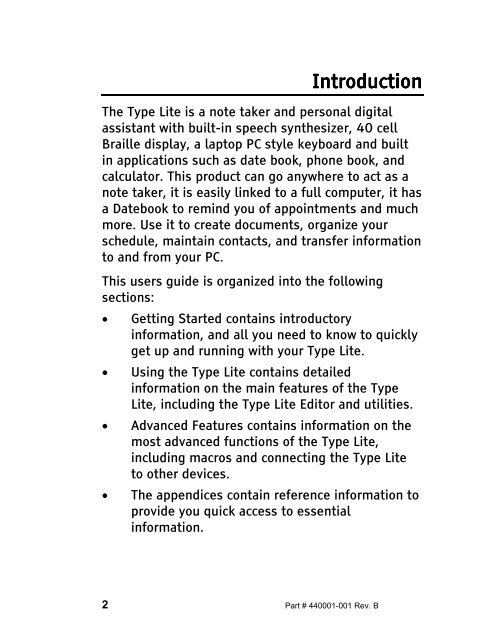The Type Lite User Guide - Freedom Scientific
The Type Lite User Guide - Freedom Scientific
The Type Lite User Guide - Freedom Scientific
Create successful ePaper yourself
Turn your PDF publications into a flip-book with our unique Google optimized e-Paper software.
Introduction<br />
Introduction<br />
<strong>The</strong> <strong>Type</strong> <strong>Lite</strong> is a note taker and personal digital<br />
assistant with built-in speech synthesizer, 40 cell<br />
Braille display, a laptop PC style keyboard and built<br />
in applications such as date book, phone book, and<br />
calculator. This product can go anywhere to act as a<br />
note taker, it is easily linked to a full computer, it has<br />
a Datebook to remind you of appointments and much<br />
more. Use it to create documents, organize your<br />
schedule, maintain contacts, and transfer information<br />
to and from your PC.<br />
This users guide is organized into the following<br />
sections:<br />
• Getting Started contains introductory<br />
information, and all you need to know to quickly<br />
get up and running with your <strong>Type</strong> <strong>Lite</strong>.<br />
• Using the <strong>Type</strong> <strong>Lite</strong> contains detailed<br />
information on the main features of the <strong>Type</strong><br />
<strong>Lite</strong>, including the <strong>Type</strong> <strong>Lite</strong> Editor and utilities.<br />
• Advanced Features contains information on the<br />
most advanced functions of the <strong>Type</strong> <strong>Lite</strong>,<br />
including macros and connecting the <strong>Type</strong> <strong>Lite</strong><br />
to other devices.<br />
• <strong>The</strong> appendices contain reference information to<br />
provide you quick access to essential<br />
information.<br />
2 Part # 440001-001 Rev. B