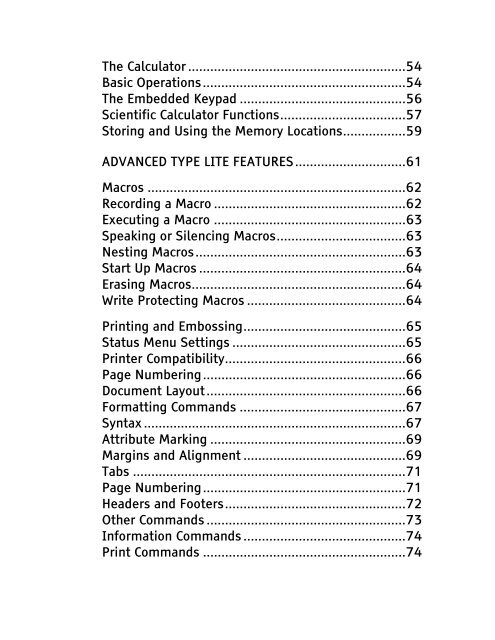The Type Lite User Guide - Freedom Scientific
The Type Lite User Guide - Freedom Scientific
The Type Lite User Guide - Freedom Scientific
Create successful ePaper yourself
Turn your PDF publications into a flip-book with our unique Google optimized e-Paper software.
<strong>The</strong> Calculator ...........................................................54<br />
Basic Operations.......................................................54<br />
<strong>The</strong> Embedded Keypad .............................................56<br />
<strong>Scientific</strong> Calculator Functions..................................57<br />
Storing and Using the Memory Locations.................59<br />
ADVANCED TYPE LITE FEATURES..............................61<br />
Macros ......................................................................62<br />
Recording a Macro ....................................................62<br />
Executing a Macro ....................................................63<br />
Speaking or Silencing Macros...................................63<br />
Nesting Macros.........................................................63<br />
Start Up Macros ........................................................64<br />
Erasing Macros..........................................................64<br />
Write Protecting Macros ...........................................64<br />
Printing and Embossing............................................65<br />
Status Menu Settings ...............................................65<br />
Printer Compatibility.................................................66<br />
Page Numbering.......................................................66<br />
Document Layout......................................................66<br />
Formatting Commands .............................................67<br />
Syntax .......................................................................67<br />
Attribute Marking .....................................................69<br />
Margins and Alignment ............................................69<br />
Tabs ..........................................................................71<br />
Page Numbering.......................................................71<br />
Headers and Footers.................................................72<br />
Other Commands ......................................................73<br />
Information Commands ............................................74<br />
Print Commands .......................................................74