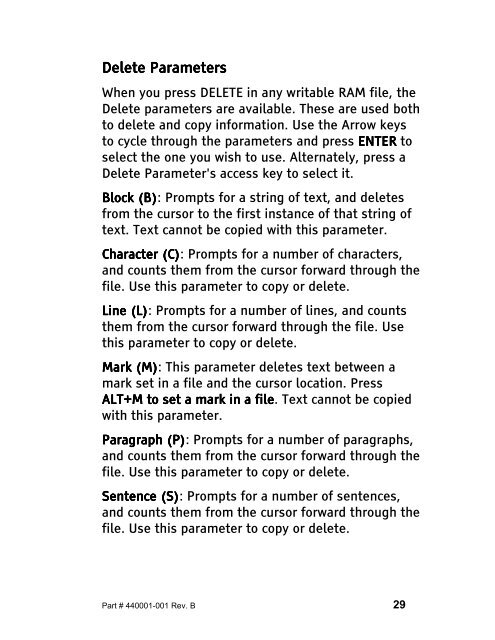The Type Lite User Guide - Freedom Scientific
The Type Lite User Guide - Freedom Scientific
The Type Lite User Guide - Freedom Scientific
You also want an ePaper? Increase the reach of your titles
YUMPU automatically turns print PDFs into web optimized ePapers that Google loves.
Delete Delete Parameters<br />
When you press DELETE in any writable RAM file, the<br />
Delete parameters are available. <strong>The</strong>se are used both<br />
to delete and copy information. Use the Arrow keys<br />
to cycle through the parameters and press ENTER ENTER to<br />
select the one you wish to use. Alternately, press a<br />
Delete Parameter's access key to select it.<br />
Block Block (B) (B): (B) Prompts for a string of text, and deletes<br />
from the cursor to the first instance of that string of<br />
text. Text cannot be copied with this parameter.<br />
Character Character (C) (C): (C) Prompts for a number of characters,<br />
and counts them from the cursor forward through the<br />
file. Use this parameter to copy or delete.<br />
Line Line (L) (L): (L) Prompts for a number of lines, and counts<br />
them from the cursor forward through the file. Use<br />
this parameter to copy or delete.<br />
Mark Mark (M) (M): (M) This parameter deletes text between a<br />
mark set in a file and the cursor location. Press<br />
ALT+M ALT+M to to set set a a mark mar<br />
mar k in in a a file file. file Text cannot be copied<br />
with this parameter.<br />
Paragraph Paragraph (P): (P)<br />
(P) Prompts for a number of paragraphs,<br />
and counts them from the cursor forward through the<br />
file. Use this parameter to copy or delete.<br />
Sentence Sentence (S) (S): (S) Prompts for a number of sentences,<br />
and counts them from the cursor forward through the<br />
file. Use this parameter to copy or delete.<br />
Part # 440001-001 Rev. B 29