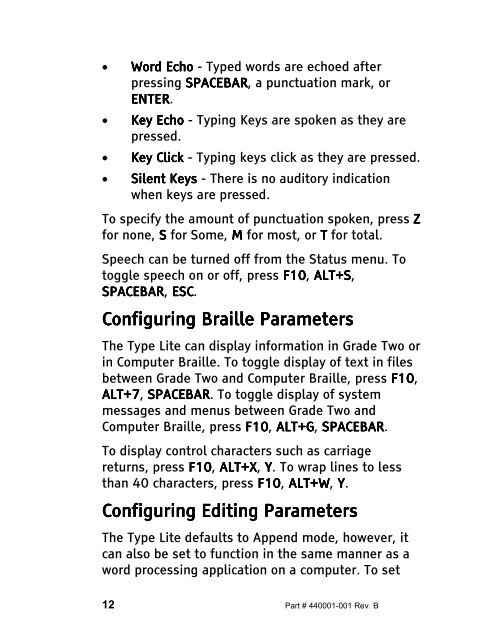The Type Lite User Guide - Freedom Scientific
The Type Lite User Guide - Freedom Scientific
The Type Lite User Guide - Freedom Scientific
You also want an ePaper? Increase the reach of your titles
YUMPU automatically turns print PDFs into web optimized ePapers that Google loves.
• Word Word Echo Echo - <strong>Type</strong>d words are echoed after<br />
pressing SPACEBAR SPACEBAR, SPACEBAR<br />
a punctuation mark, or<br />
ENTER ENTER. ENTER<br />
• Key Key Key Echo Echo - Typing Keys are spoken as they are<br />
pressed.<br />
• Key Key Click Click - Typing keys click as they are pressed.<br />
• Silent Silent Keys Keys - <strong>The</strong>re is no auditory indication<br />
when keys are pressed.<br />
To specify the amount of punctuation spoken, press Z<br />
for none, S for Some, M for most, or T for total.<br />
Speech can be turned off from the Status menu. To<br />
toggle speech on or off, press F10 F10, F10 ALT+S ALT+S, ALT+S<br />
SPACEBAR SPACEBAR, SPACEBAR ESC ESC. ESC<br />
Configu Configuring<br />
Configu ring Braille Braille Parameters<br />
<strong>The</strong> <strong>Type</strong> <strong>Lite</strong> can display information in Grade Two or<br />
in Computer Braille. To toggle display of text in files<br />
between Grade Two and Computer Braille, press F10 F10, F10<br />
ALT+7 ALT+7, ALT+7 SPACEBAR SPACEBAR. SPACEBAR<br />
To toggle display of system<br />
messages and menus between Grade Two and<br />
Computer Braille, press F10 F10, F10<br />
ALT+G ALT+G, ALT+G SPACEBAR SPACEBAR.<br />
SPACEBAR<br />
To display control characters such as carriage<br />
returns, press F10 F10, F10 ALT+X ALT+X, ALT+X ALT+X Y. To wrap lines to less<br />
than 40 characters, press F10 F10, F10 ALT+W ALT+W, ALT+W Y.<br />
Configuring Configuring Editing Editing Parameters<br />
Parameters<br />
<strong>The</strong> <strong>Type</strong> <strong>Lite</strong> defaults to Append mode, however, it<br />
can also be set to function in the same manner as a<br />
word processing application on a computer. To set<br />
12 Part # 440001-001 Rev. B