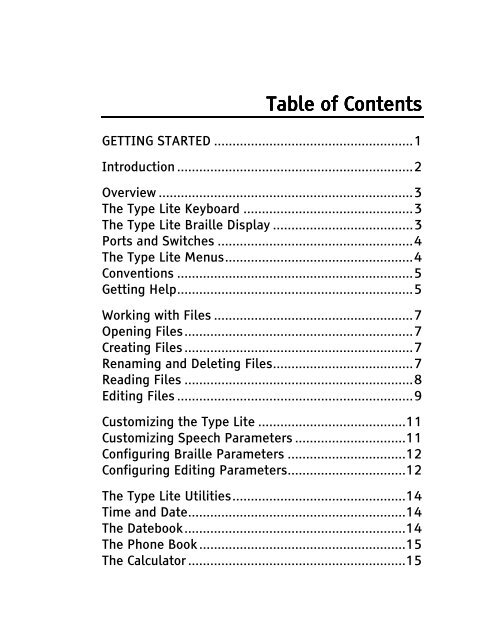The Type Lite User Guide - Freedom Scientific
The Type Lite User Guide - Freedom Scientific
The Type Lite User Guide - Freedom Scientific
Create successful ePaper yourself
Turn your PDF publications into a flip-book with our unique Google optimized e-Paper software.
Table Table of of Contents<br />
Contents<br />
GETTING STARTED ......................................................1<br />
Introduction ................................................................2<br />
Overview .....................................................................3<br />
<strong>The</strong> <strong>Type</strong> <strong>Lite</strong> Keyboard ..............................................3<br />
<strong>The</strong> <strong>Type</strong> <strong>Lite</strong> Braille Display ......................................3<br />
Ports and Switches .....................................................4<br />
<strong>The</strong> <strong>Type</strong> <strong>Lite</strong> Menus...................................................4<br />
Conventions ................................................................5<br />
Getting Help................................................................5<br />
Working with Files ......................................................7<br />
Opening Files..............................................................7<br />
Creating Files ..............................................................7<br />
Renaming and Deleting Files......................................7<br />
Reading Files ..............................................................8<br />
Editing Files ................................................................9<br />
Customizing the <strong>Type</strong> <strong>Lite</strong> ........................................11<br />
Customizing Speech Parameters ..............................11<br />
Configuring Braille Parameters ................................12<br />
Configuring Editing Parameters................................12<br />
<strong>The</strong> <strong>Type</strong> <strong>Lite</strong> Utilities...............................................14<br />
Time and Date...........................................................14<br />
<strong>The</strong> Datebook............................................................14<br />
<strong>The</strong> Phone Book ........................................................15<br />
<strong>The</strong> Calculator ...........................................................15