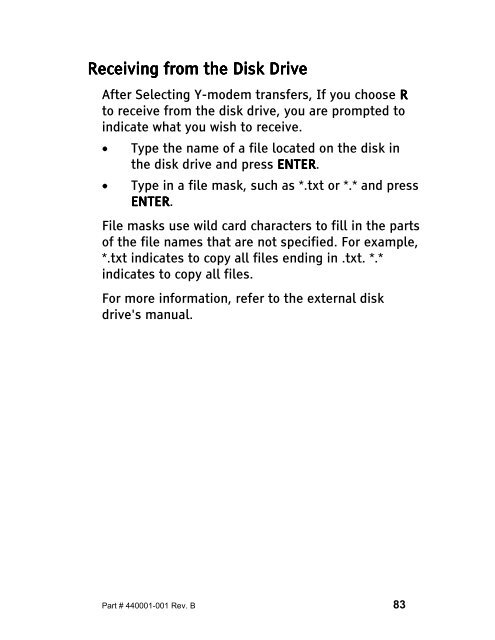The Type Lite User Guide - Freedom Scientific
The Type Lite User Guide - Freedom Scientific
The Type Lite User Guide - Freedom Scientific
You also want an ePaper? Increase the reach of your titles
YUMPU automatically turns print PDFs into web optimized ePapers that Google loves.
Receiving Receiving from from the the Disk Disk Drive<br />
Drive<br />
After Selecting Y-modem transfers, If you choose R<br />
to receive from the disk drive, you are prompted to<br />
indicate what you wish to receive.<br />
• <strong>Type</strong> the name of a file located on the disk in<br />
the disk drive and press ENTER ENTER. ENTER<br />
• <strong>Type</strong> in a file mask, such as *.txt or *.* and press<br />
ENTER ENTER. ENTER<br />
File masks use wild card characters to fill in the parts<br />
of the file names that are not specified. For example,<br />
*.txt indicates to copy all files ending in .txt. *.*<br />
indicates to copy all files.<br />
For more information, refer to the external disk<br />
drive's manual.<br />
Part # 440001-001 Rev. B 83