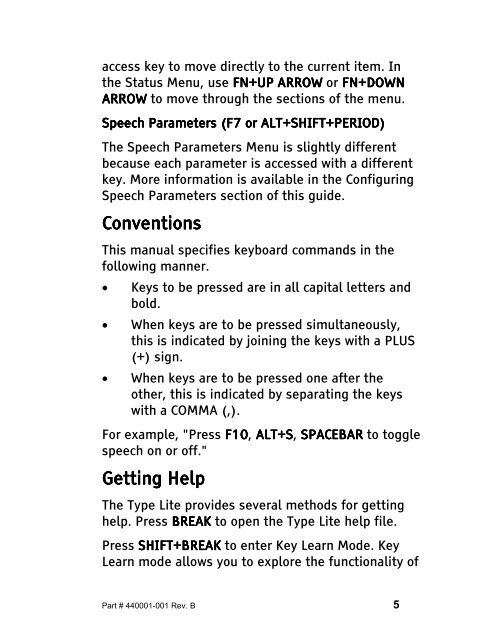The Type Lite User Guide - Freedom Scientific
The Type Lite User Guide - Freedom Scientific
The Type Lite User Guide - Freedom Scientific
You also want an ePaper? Increase the reach of your titles
YUMPU automatically turns print PDFs into web optimized ePapers that Google loves.
access key to move directly to the current item. In<br />
the Status Menu, use FN+UP ARROW ARROW<br />
or FN+DOWN<br />
FN+DOWN<br />
ARROW ARROW to move through the sections of the menu.<br />
Speech Speech Parameters Parameters (F7 (F7 or or ALT+SHIFT+PERIOD)<br />
ALT+SHIFT+PERIOD)<br />
ALT+SHIFT+PERIOD)<br />
<strong>The</strong> Speech Parameters Menu is slightly different<br />
because each parameter is accessed with a different<br />
key. More information is available in the Configuring<br />
Speech Parameters section of this guide.<br />
Conventions<br />
Conventions<br />
This manual specifies keyboard commands in the<br />
following manner.<br />
• Keys to be pressed are in all capital letters and<br />
bold.<br />
• When keys are to be pressed simultaneously,<br />
this is indicated by joining the keys with a PLUS<br />
(+) sign.<br />
• When keys are to be pressed one after the<br />
other, this is indicated by separating the keys<br />
with a COMMA (,).<br />
For example, "Press F10 F10, F10<br />
ALT+S ALT+S, ALT+S SPACEBAR SPACEBAR to toggle<br />
speech on or off."<br />
Getting Getting Help<br />
Help<br />
<strong>The</strong> <strong>Type</strong> <strong>Lite</strong> provides several methods for getting<br />
help. Press BREAK BREAK to open the <strong>Type</strong> <strong>Lite</strong> help file.<br />
Press SHIFT+BREAK to enter Key Learn Mode. Key<br />
Learn mode allows you to explore the functionality of<br />
Part # 440001-001 Rev. B 5