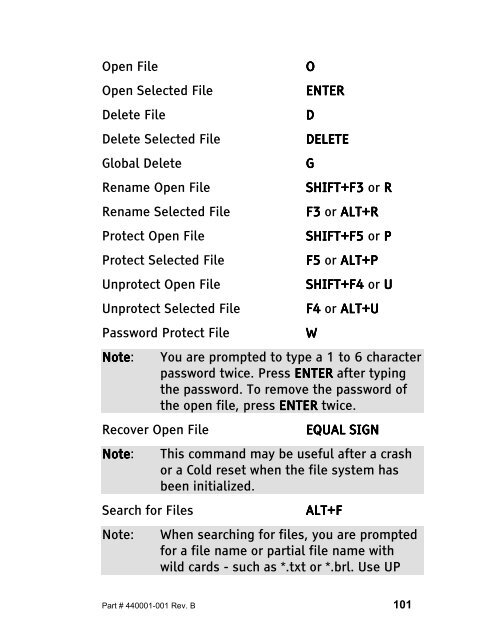The Type Lite User Guide - Freedom Scientific
The Type Lite User Guide - Freedom Scientific
The Type Lite User Guide - Freedom Scientific
Create successful ePaper yourself
Turn your PDF publications into a flip-book with our unique Google optimized e-Paper software.
Open File O<br />
Open Selected File ENTER<br />
ENTER<br />
Delete File D<br />
Delete Selected File DELETE<br />
Global Delete G<br />
Rename Open File SHIFT+F3 SHIFT+F3 or R<br />
Rename Selected File F3 or ALT+R<br />
ALT+R<br />
Protect Open File SHIFT+F5 or P<br />
Protect Selected File F5 or ALT+P<br />
ALT+P<br />
Unprotect Open File SHIFT+F4 or U<br />
Unprotect Selected File F4 or ALT+U<br />
ALT+U<br />
Password Protect File W<br />
Note Note: Note You are prompted to type a 1 to 6 character<br />
password twice. Press ENTER ENTER after typing<br />
the password. To remove the password of<br />
the open file, press ENTER ENTER ENTER twice.<br />
Recover Open File EQUAL SIGN<br />
SIGN<br />
Note Note: Note Note This command may be useful after a crash<br />
or a Cold reset when the file system has<br />
been initialized.<br />
Search for Files ALT+F<br />
ALT+F<br />
Note: When searching for files, you are prompted<br />
for a file name or partial file name with<br />
wild cards - such as *.txt or *.brl. Use UP<br />
Part # 440001-001 Rev. B 101