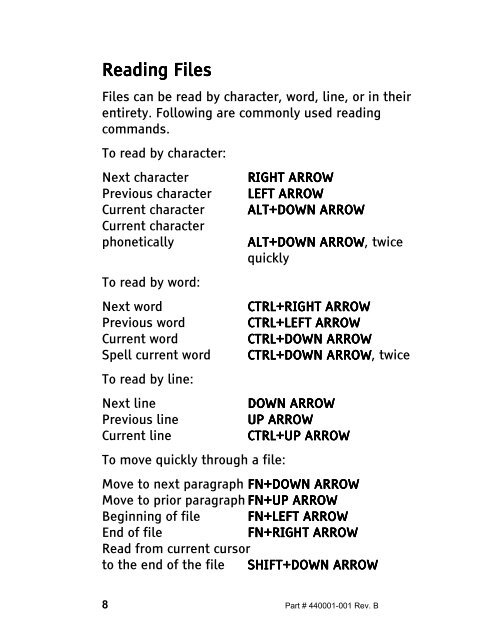The Type Lite User Guide - Freedom Scientific
The Type Lite User Guide - Freedom Scientific
The Type Lite User Guide - Freedom Scientific
Create successful ePaper yourself
Turn your PDF publications into a flip-book with our unique Google optimized e-Paper software.
Reading Reading Files<br />
Files can be read by character, word, line, or in their<br />
entirety. Following are commonly used reading<br />
commands.<br />
To read by character:<br />
Next character RIGHT RIGHT ARROW<br />
ARROW<br />
Previous character LEFT ARROW<br />
ARROW<br />
Current character<br />
Current character<br />
ALT+DOWN ARROW<br />
ARROW<br />
phonetically ALT+DOWN ALT+DOWN ARROW ARROW, ARROW twice<br />
quickly<br />
To read by word:<br />
Next word CTRL+RIGHT ARROW<br />
ARROW<br />
Previous word CTRL+LEFT CTRL+LEFT ARROW<br />
ARROW<br />
Current word CTRL+DO CTRL+DOWN CTRL+DO WN ARROW<br />
ARROW<br />
Spell current word CTRL+DOWN CTRL+DOWN ARROW ARROW, ARROW twice<br />
To read by line:<br />
Next line DOWN ARROW<br />
ARROW<br />
Previous line UP UP ARROW<br />
ARROW<br />
Current line CTRL+UP CTRL+UP ARROW<br />
ARROW<br />
To move quickly through a file:<br />
Move to next paragraph FN+DOWN ARROW<br />
Move to prior paragraph FN+UP FN+UP ARROW<br />
ARROW<br />
Beginning of file FN+LEFT FN+LEFT ARROW<br />
ARROW<br />
End of file FN+RIGHT ARROW<br />
ARROW<br />
Read from current cursor<br />
to the end of the file SHIFT+DOWN ARROW<br />
ARROW<br />
8 Part # 440001-001 Rev. B