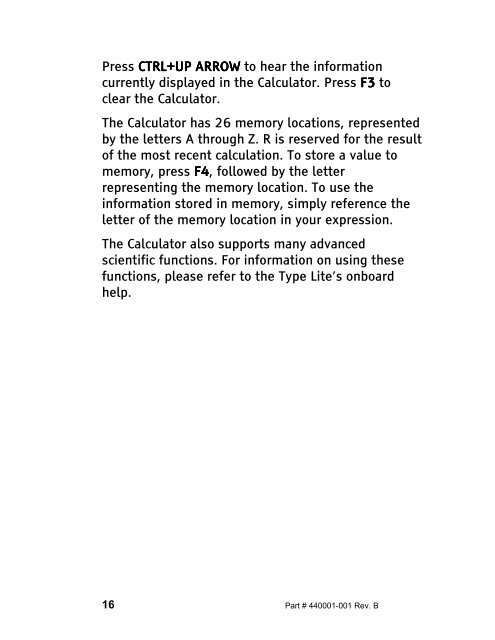The Type Lite User Guide - Freedom Scientific
The Type Lite User Guide - Freedom Scientific
The Type Lite User Guide - Freedom Scientific
You also want an ePaper? Increase the reach of your titles
YUMPU automatically turns print PDFs into web optimized ePapers that Google loves.
Press CTRL+UP CTRL+UP ARROW to hear the information<br />
currently displayed in the Calculator. Press F3 to<br />
clear the Calculator.<br />
<strong>The</strong> Calculator has 26 memory locations, represented<br />
by the letters A through Z. R is reserved for the result<br />
of the most recent calculation. To store a value to<br />
memory, press F4 F4, F4 followed by the letter<br />
representing the memory location. To use the<br />
information stored in memory, simply reference the<br />
letter of the memory location in your expression.<br />
<strong>The</strong> Calculator also supports many advanced<br />
scientific functions. For information on using these<br />
functions, please refer to the <strong>Type</strong> <strong>Lite</strong>’s onboard<br />
help.<br />
16 Part # 440001-001 Rev. B