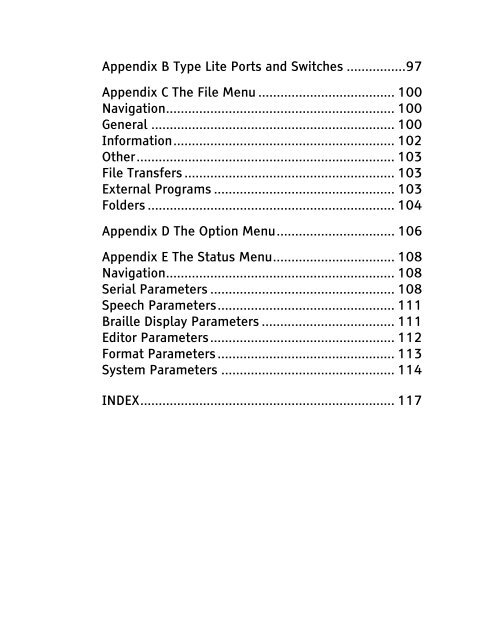The Type Lite User Guide - Freedom Scientific
The Type Lite User Guide - Freedom Scientific
The Type Lite User Guide - Freedom Scientific
Create successful ePaper yourself
Turn your PDF publications into a flip-book with our unique Google optimized e-Paper software.
Appendix B <strong>Type</strong> <strong>Lite</strong> Ports and Switches ................97<br />
Appendix C <strong>The</strong> File Menu ..................................... 100<br />
Navigation.............................................................. 100<br />
General .................................................................. 100<br />
Information............................................................ 102<br />
Other...................................................................... 103<br />
File Transfers ......................................................... 103<br />
External Programs ................................................. 103<br />
Folders ................................................................... 104<br />
Appendix D <strong>The</strong> Option Menu................................ 106<br />
Appendix E <strong>The</strong> Status Menu................................. 108<br />
Navigation.............................................................. 108<br />
Serial Parameters .................................................. 108<br />
Speech Parameters................................................ 111<br />
Braille Display Parameters .................................... 111<br />
Editor Parameters.................................................. 112<br />
Format Parameters ................................................ 113<br />
System Parameters ............................................... 114<br />
INDEX..................................................................... 117